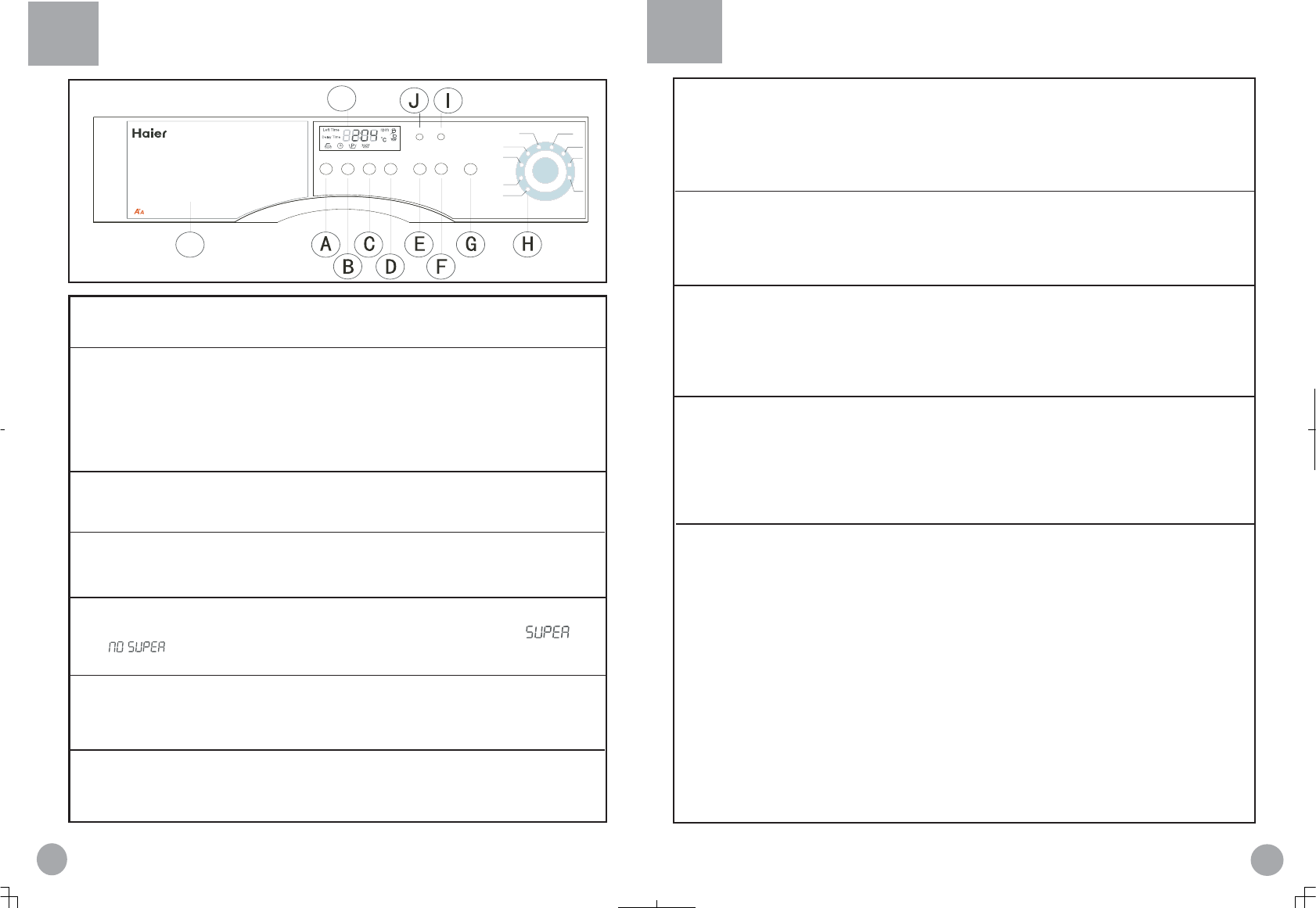
Operational Functions
G: Power button
Press this button to switch on the washing machine; press it again to switch the machine off.
To cancle a wash program during a wash cycle,please switch the machine off.
$Ironing-free button
Press this button, the laundry will be fluffed up at the end of the spinning cycle to
reduce wrinkles.
C:Pre-wash button
Press this button, the washing machine will automatically start a prewash cycle during
execution of a washing program.
D: Extra rinsing button
Press this button, the washing machine will run an additional rinsing cycle to further clean your
clothes.
E: Super wash button
Press this button,the display will be on when choosing super wash button. The " "
and " " will display circularly. The sign of super wash will be off when the super wash
system finished.
F: Washing load button
Press this button, 3 load levels of "ϔϔϔϔ" (0-2kg), "ѠѠѠѠ" (2-4kg) and "ϝϝϝϝ"
(4-6kg) will appear on the screen for manual selection before water is filled. After the load is
set, the water content will be automatically adjusted.
/
.
Hints for Saving Energy
5. Function selecting button
Select functions as required (refer to the "Operational Functions" section).
6. Washing
Press the Start / Pause button, the indicator at the upper left corner of the button will blink
and the washing machine starts operation.
Hints for saving energy
During operation
1. Collect clothes for one full wash load.
2. Do not overload the washing machine.
3. Pre-wash heavily soiled clothes.
4. Reduce the amount of detergent or choose standard or delicate wash
programs for slightly soiled clothes.
5. Choose a proper washing temperature. Only exceed 60
ć
for heavily
soiled clothes.
6. Do not use more detergent than required.
7. Softening agent makes clothes feel softer and easier to iron.
ƽ
7. Finish
The washing machine will stop operation automatically when a wash cycle ends. The "End" sign will
appear. Open the door and take out the laundry. Then turn off the tap and unplug the power cable.
B:Delay button
Press the Delay button before the program is started if necessary. Press of the Delay button
one time, the delay time will increase one hour (the regulating range is from the current setting
to 24 hours). After the delay time is changed, press the Start button to activate the delay
function.
Note: The delay time must be longer than the program time; otherwise, the washing machine
will start the wash program directly.
4. Setting washing temperature
Press the temperature button until "_ _ C" is displayed if heating is not needed; otherwise, select
an appropriate temperature as required (refer to the "Guide to Operational Program Selection").
o
SuperWash
Temp.
Speed
ON/OFF
Easylroning
TimerDelay
Prewash
ExtraRinse
HK1270TVEME
Start
Quick
Spin
Rinse
Intensive
Wool
Delicate
Coloured
Synthetic
Normal
LoadSelect
DIGITAL7KGDIGITAL7KG












