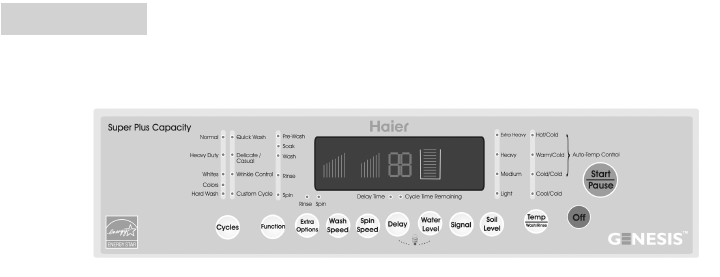
Delay Start
• When not activated, the display shows a cycles’ remaining time through the
wash process.
• When Delay Start is selected, the indicator light will display a minimum delay
of 2 hours. Push button once for every additional 1 hour delay for up to 24
hours.
Cycles
• Normal - For regular washing, such as cotton.
• Heavy - For washing bigger, thicker and heavily soiled laundry.
• Whites - For washing cotton fabrics and whites
• Colors - For washing color fabrics.
• Quick - For quick washing of lightly soiled laundry.
• Delicate - For washing of delicate fabrics.
• Hand Wash - To have hand wash effect on clothes.
• Wrinkle Control - For reducing wrinkles.
• Custom Cycle - To maintain prior settings in memory.
Process Select
This is to select a wash process.
• Soak will not work in the Hand Wash, Delicates and Quick Cycles.
• Water level indicator will shut off if only Spin is selected.
Extra Rinse
• Once a program is selected press the Process Select button to have 2nd Rinse.
The washer will add a 2nd rinse.
Soak
• Selecting this function will allow heavily soiled clothes to soak. No agitation
occurs until washer begins “wash” cycle.
Wash Speed / Spin Speed
• To select wash or spin speed.
Water Level
• W
ater levels may be set at the beginning of the wash or in pause.
• During Soak, Wash or Rinse, press this button to manually replenish water.
Release for the water to stop. Function automatically is inactive when water
reaches the overflow protection level.
Operations
English
5
Note:
Features may vary per model.


















