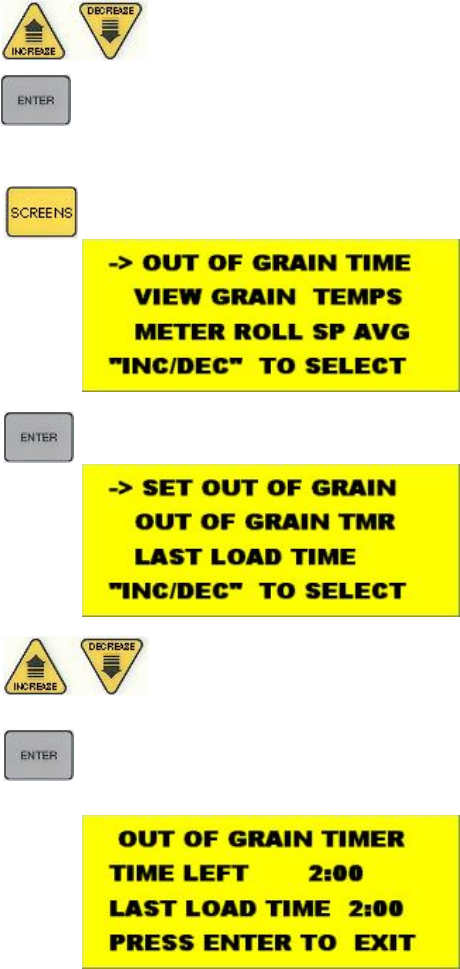
38PNEG-951
3. Press thebutton to adjust the settings.
4. Press thebutton to accept the changes.
If you want to view the out of grain timer while the dryer is running, perform the following steps:
1. Press thebutton the display will then show this selection screen:
2. Press theto view the OUT OF GRAIN TIME selection screen.
3. Press thebutton and move the pointer from the SET OUT OF GRAIN to the
OUT OF GRAIN TMR position.
4. Press theto view the remaining time of the Out of Grain timer while the Load
Auger is running.
The TIME LEFT is a countdown of time from the Out of Grain timer setting you have entered above and will
decrement if your fill auger is running and the Load Auger switch is in the AUTO position.
The LAST LOAD TIME is the amount of time the load or fill auger operated until the fill auger mercury switch
was activated indicating the dryer is full.
NOTE: Anytime your TIME LEFT counter reaches zero, your dryer will shut down with a “Out of
Grain” warning.
Fan Sequence Delay
The Fan Sequence Delay controls the amount of time between each fan startup to reduce the dryer startup
amps. Default setting is 5 seconds.
To change the setting of this delay follow these instructions:


















