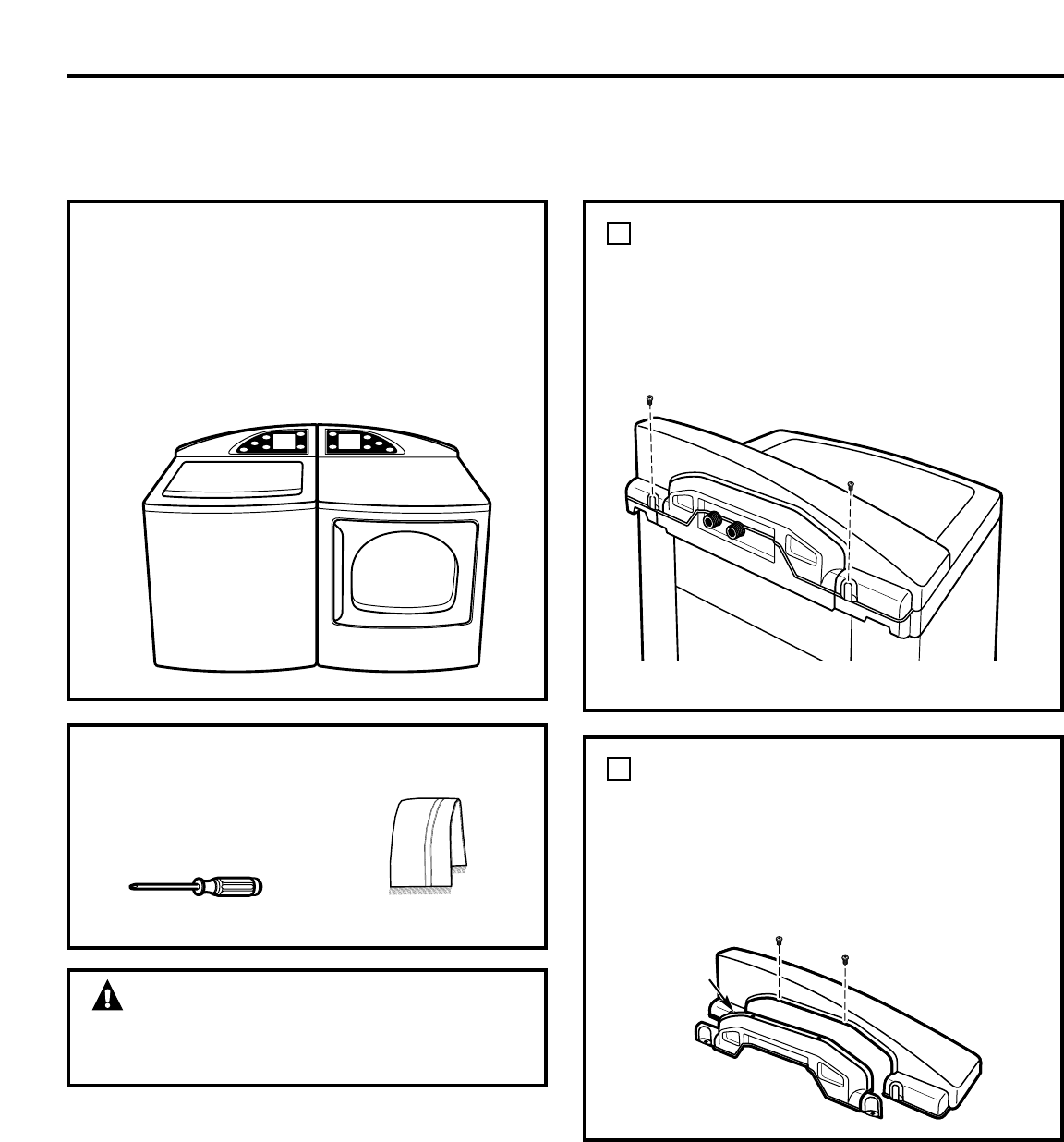
37
Installation Instructions
SWITCHING THE WASHER AND DRYER
BACKSPLASHES (not required for most installations)
When viewed from the front, the washer is
shipped for installation on the left and the
dryer is shipped for installation on the right.
If your hose utility connections are arranged
so that the units must be installed with the
washer on the right and the dryer on the
left, you can switch the backsplashes of the
washer and dryer in order to maintain the
proper curved appearance.
TOOLS YOU WILL NEED
❑ #2 Phillips screwdriver
❑ Towel (2)
WARNING!
Make sure the washer and dryer are
unplugged.
REMOVE WASHER BACKSPLASH
Place a towel over the lid of the washer to
prevent scratches to the surface.
Remove the two outer screws from the rear
of the washer backsplash. Rotate backsplash
forward and lift off.
1
Screw
Screw
REMOVE BACKSPLASH REAR
COVER
Remove the two screws holding the washer
backsplash to the rear cover.
Pull off the rear cover.
2
Rear Cover
Screws
Rear of Washer


















