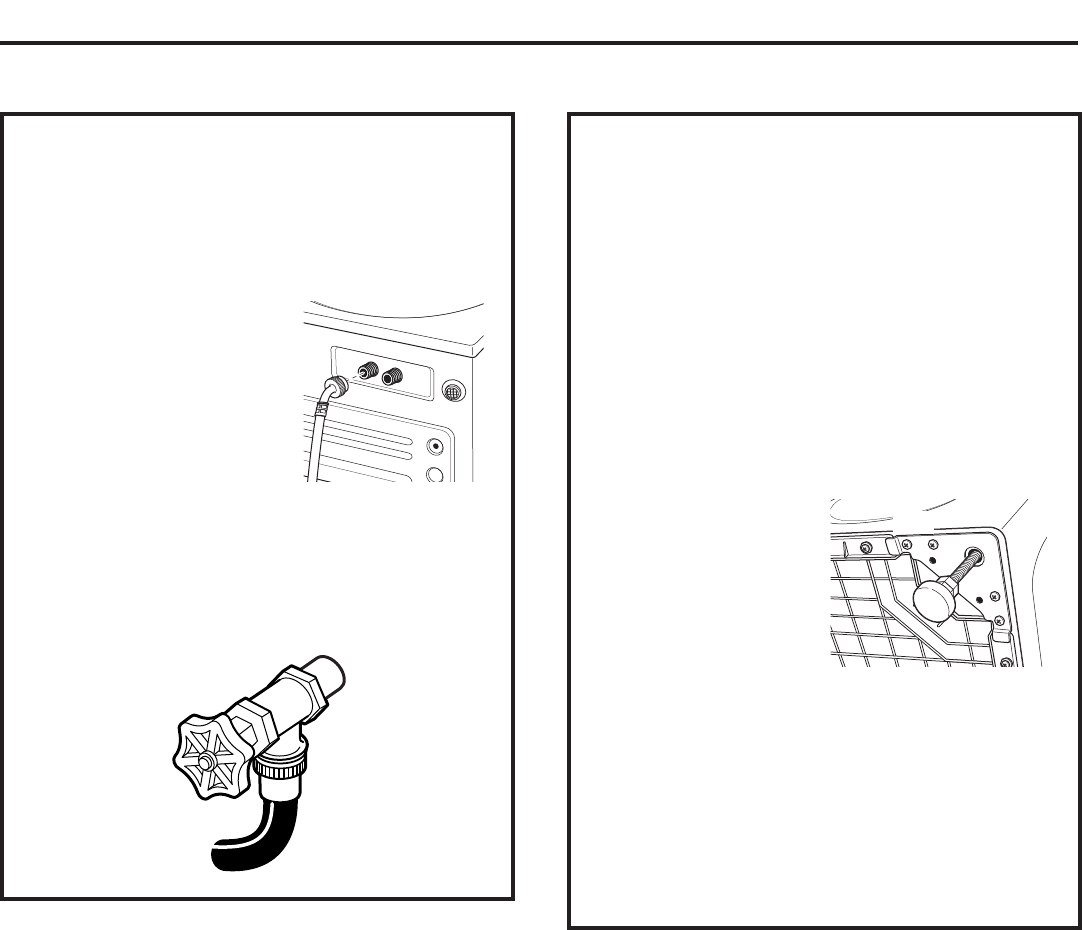
INSTALLING THE WASHER
1. Run some water from the hot and cold faucets to flush
the water lines and remove particles that might clog
the water valve screens.
2. Remove the inlet hoses from the plastic bag.
3. (90° elbow end)
Carefully connect the inlet
hose marked HOT to the
outside “H” outlet of the
water valve. Tighten by hand,
then tighten another 2/3 turn
with pliers. Carefully connect
the other inlet hose to the
inside “C” outlet of the water
valve. Tighten by hand; then
tighten another 2/3 turn with pliers. Do not crossthread
or over-tighten these connections.
4. Connect the inlet hose ends to the HOT and COLD water
faucets tightly by hand, then tighten another 2/3 turn
with pliers. Turn the water on and check for leaks.
5. Carefully move the washer to its final location. Gently rock
the washer into position. It is important not to damage
the rubber leveling legs when moving your washer
to its final location. Damaged legs can increase washer
vibration. It may be helpful to spray window cleaner on
the floor to help move your washer into its final position.
NOTE: To reduce vibration, ensure that all four rubber
leveling legs are firmly touching the floor. Push and
pull on the back right and then back left of your
washer.
NOTE: Do not use the dispenser drawer or door to lift
the washer.
NOTE: If you are installing into a drain pan, you can use
a 24-inch long 2x4 to lever the washer into place.
6. With the washer in its
final position, place
a level on top of the
washer (if the washer
is installed under a
counter, the washer
should not be able to
rock). Adjust the front
leveling legs up or down to ensure the washer
is resting solidly. Turn the lock nuts on each leg
up toward the base of the washer and snug with
a wrench.
NOTE: Keep the leg extension at a minimum to prevent
excessive vibration. The farther out the legs are
extended, the more the washer will vibrate.
If the floor is not level or is damaged, you may have
to extend the rear leveling legs.
20
Installation Instructions


















