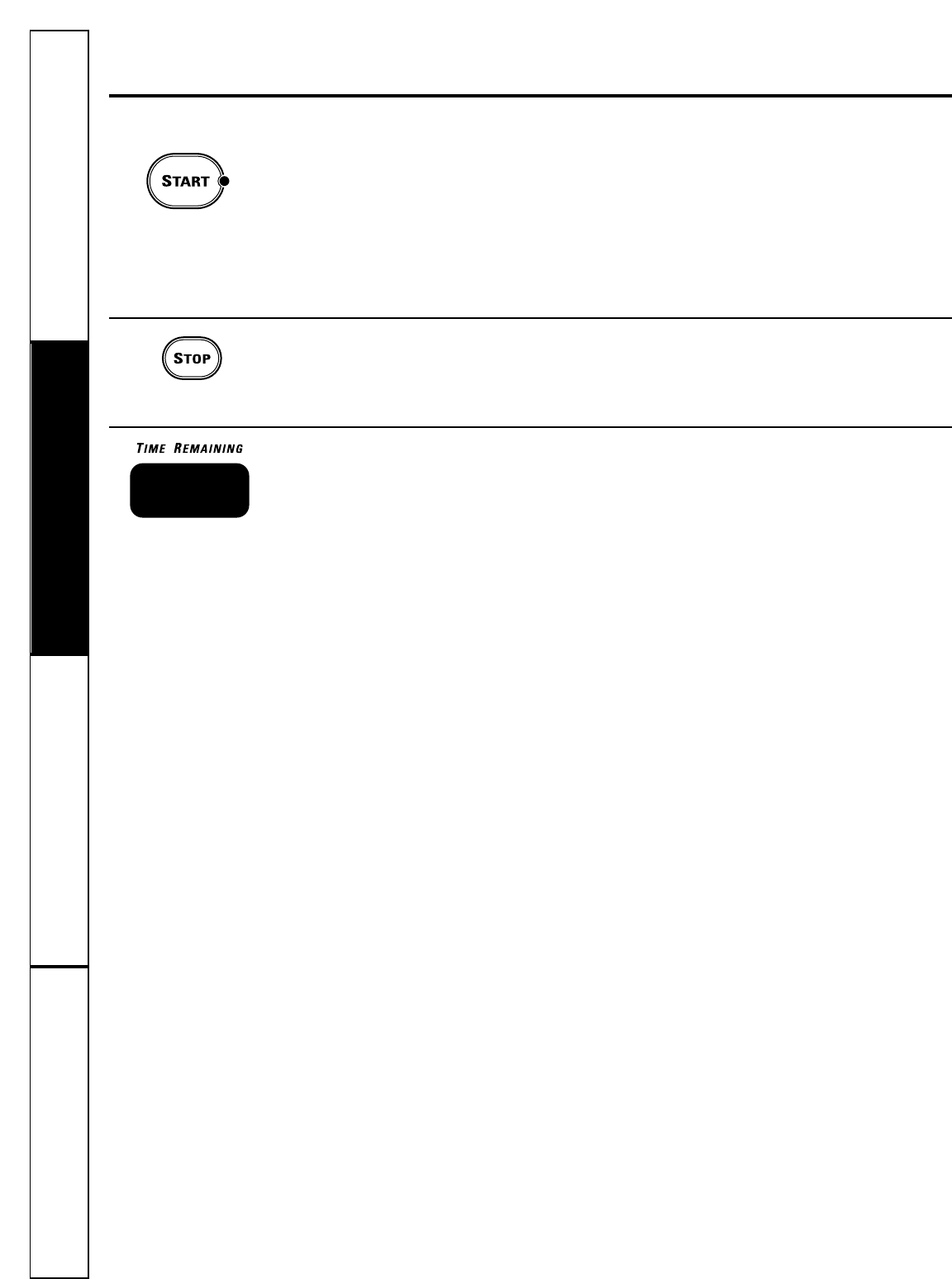
12
Operating Instructions Safety InstructionsConsumer Support Troubleshooting Tips
START
■ After you have selected a new cycle, press once to start the cycle.
■ Press twice to select the last cycle used and start the dryer.
■ If the dryer is running, press once to interrupt the cycle; press again to continue
the cycle.
Throughout this manual, features and appearance may vary from your model.
About controls features.
STOP
If the dryer is running, press once to interrupt the cycle; press again to cancel the cycle.
Time Remaining
Displays the approximate time remaining until the end of the cycle.
As the cycle begins, you will see the approximate total cycle time in the display. Then
lights will “race” in the display. This means the dryer is continuously monitoring the
amount of moisture in the load. The lights will continue until the dryer senses a low level
of moisture in the load. At that point, the dryer will calculate and display the approximate
time remaining.


















