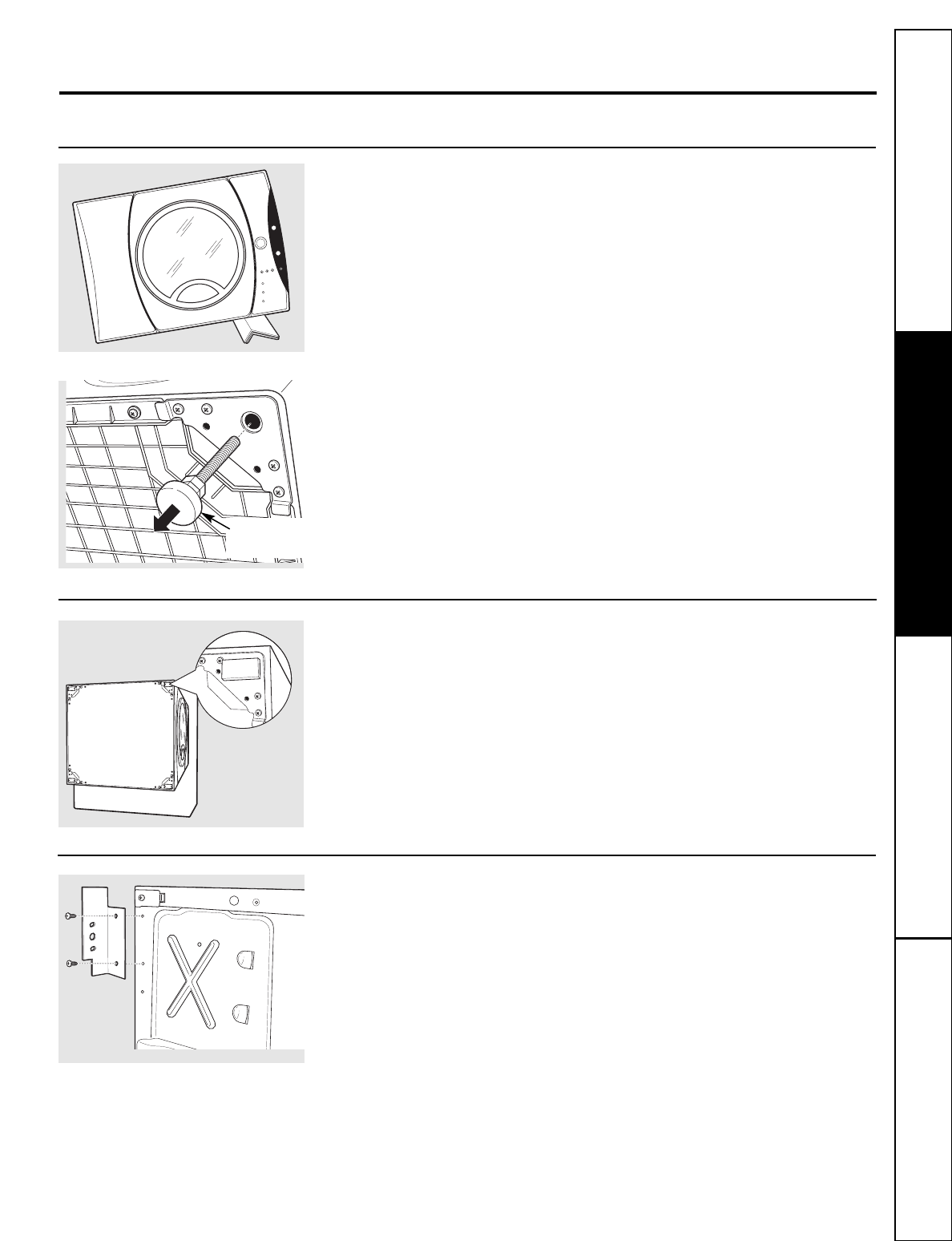
1. Remove the Dryer
Leveling Legs
A. Carefully lay the dryer on its side.
Use the packing material so you
don’t scratch the finish on the dryer.
B. Use an open-end wrench or pliers
to remove the dryer leveling legs.
INSTALLING THE STACK BRACKET KIT
Back out and remove
all 4 leveling legs
2. Install Rubber Pads
to Dryer Base
Locate the 4 rubber pads in the parts
package. Remove the adhesive backing
and firmly place over on the bracket
where you removed the leveling legs.
3. Install Bracket
to Dryer
A. Align the holes in the left bracket
with the holes in the bottom left
corner of the dryer. Use a Phillips
screwdriver to install the 2 #12 x 1″
tapping screws.
B. Repeat the above step with the right
bracket on the bottom right corner
of the dryer.
C. Set the dryer upright.
NOTE: Make sure to set the dryer
on a piece of packing material so
the brackets that are attached to
the bottom of the dryer do not damage
the floor.
ge.com
21
Consumer Support
Troubleshooting TipsOperating InstructionsSafety Instructions


















