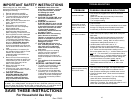OPERATING INSTRUCTIONS (CONT.) OPERATING INSTRUCTIONS
ELECTRONIC AUTOMATIC
SHUT-OFF
SELF CLEANING
This appliance is for HOUSEHOLD USE
ONLY and may be plugged into any
120V AC polarized electrical outlet. Do
not use any other type of outlet.
NOTE: Because of the soleplate design,
ordinary tap water may be used with this
iron. However, in very hard water areas,
we recommend using distilled or
demineralized water.
WARNING: Never fill the iron with
fabric conditioner, starches or any
other liquid, as these will damage the
steam mechanism. Do not use
contaminated water.
1. Open the water filling inlet cover.
Holding the iron at a slight angle,
pour water slowly into the water
filling inlet. See figure 1. Fill tank to
desired level or to the “MAX” water
level marking using the water filling
flask. (When the iron is upright, the
see-through water tank allows you to
gauge the amount of water.) DO
NOT overfill the tank. When finished
filling the iron with water, close the
water inlet cover before continuing.
It is important to “Self Clean” the iron at
least every two weeks to remove scale,
calcium, etc. The harder the water, the
more often the iron should be self
cleaned.
The ELECTRONIC Iron is equipped with
an electronic auto shut-off. The electronic
auto-off switches the iron off if it has been
left standing unmoved in any position
(sideways, flat or upright) for
approximately 7-9 minutes. A red light on
the LED display panel will flash when the
iron switches itself off. (Fig. 7) To switch
the iron back on, just shake the iron side-
to-side several times.
DRY IRONING
1. Set the variable steam control dial
to any steam position.
2. Fill the water tank up to the “MAX”
level.
3. Stand the iron on its heel. Plug the
iron into the electrical outlet.
4. Press the electronic temperature
control button until you get the
“MAX” temperature setting on the
display panel and wait until the iron
heats up and temperature setting
light stops flashing.
5. Turn the variable steam control dial
to the self-cleaning position and hold
the iron horizontally over the sink.
(Fig. 8).
6. Boiling water and steam will now be
ejected from the holes in the
soleplate. The impurities and scale
are washed away with it.
7. Move the iron back and forth as this
happens.
8. If there is any water left in the water
tank after the iron stops steaming,
just empty the remaining water in a
sink following the instructions for
emptying the iron.
9. Turn the variable steam control dial to
the “0” position when the water tank
is empty.
10.Place the iron back upright on its
heel to cool down before storing.
All marked settings on the LED display
panel can be used for dry ironing. Turn
the variable steam control dial all the
way to the right to “0”. This will cut off
the steam flow if water is in the tank.
1. Press on the electronic temperature
control button to select the desired
fabric/temperature setting. Turn the
variable steam control dial to “0”.
(See “Ironing Guide” for a guide to
temperature selection.)
2. Plug the cord into a polarized, 120V
AC electrical outlet. The power “ON”
light will come on, indicating that the
iron is receiving power.
3. Place iron on its heel (on a stable,
protected surface) while iron is
warming to desired temperature.
Fig. 7
Flash
STEAM IRONING
CAUTION! DO NOT aim iron at face,
towards yourself, or anyone else
while using or adjusting steam.
Burns or serious injury may occur.
EMPTYING THE IRON
1. Always empty iron after each use.
2. When finished using the iron, turn
the variable steam control dial to
“0” and press the electronic
temperature control button until the
power light is lit.
3. Unplug the iron from the electrical
outlet.
4. Turn the iron upside down over the
sink with the tip pointing downward
and allow the water to flow from the
opening.
5. Place iron upright and allow to cool
before storing.
WARNING! Before filling the iron
with water, be sure the iron is not
plugged into the electrical outlet. The
iron may be filled with water while it
is hot.
Fig. 1
2. Plug the cord into a polarized, 120V
AC electrical outlet.
3. Press on the electronic temperature
control button to select the desired
fabric and temperature setting. Turn
the variable steam control dial to
the desired steam setting. (See
“Ironing Guide” for a guide to
temperature selection.)
CAUTION! TO PREVENT THE RISK
OF BURNS, use caution when filling
iron with water. Burns can occur
from touching hot metal parts, hot
water, or steam.
Fig. 8
CAUTION! Use caution when
emptying the iron. Burns may occur
from touching hot metal surfaces,
hot water or steam.
4
7