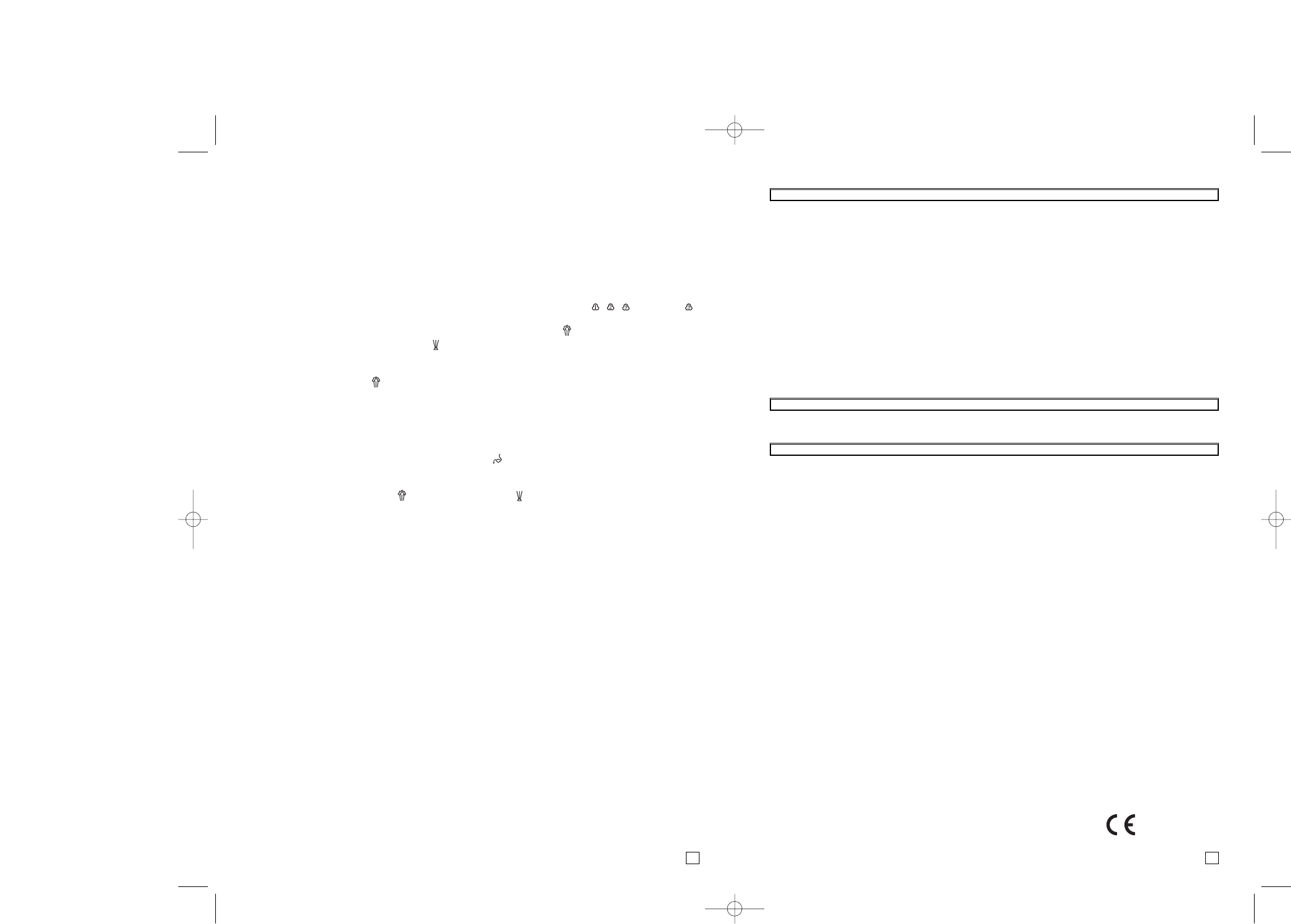
• Warning! If no fabric care instructions are attached to clothes, always start ironing from the lowest
temperature. Working on lower temperatures, less steam is ejected. Attention: Synthetics can
melt down.
• Iron only over the piece of cloth.
• To switch off the device turn the temperature control (7) clockwise into the MIN position, place the
iron in a vertically position and unplug it from the mains.
• STEAM IRONING: This is possible only in the ••• and MAX position.
• Fill up the water holder (6), as described above. To operate properly, the water holder must be
filled up at least at 1/4 of its capacity.
• Select the desired steam amount using the steam selector rotating knob 0/ / / (13). In the
position the largest steam amount is delivered. Always hold the iron horizontally.
• In order to get an extra steam push, press the steam release button (1) .
• Spray feature: Press the spray button (14) , in order to wet a ironing surface. Water will spray
out of the spray nozzles (11).
• Vertical steaming: Hold the device vertically at about 15 – 30 cm in front of the clothes and press
the steam release button (1), in order to get rid of the folds on the hanging clothes, curtains and
fabrics.
• Warning! The steam temperature is extremely high. Do not use the steam operation over clothes
placed on humans or animals.
• To switch off the device, turn the temperature control button (7) into the MIN position and unplug it
from the mains.
• Push the sealing of the water filling hole downwards (12) .
• Turn the device head down, and carefully shake out the remaining water from the water holder (6).
Carefully shake the device.
• Press the spray release button (1) and the spray button (14), in order to get rid of the water
still remaining into the device.
Auto shut off feature
• If the device stays untouched 30 seconds in horizontal position or 8 minutes in vertical position, it
turns off by itself. The red control light (3) blinks. As soon as you get hold of the device again, it
turns on by itself.
CLEANING AND MAINTENANCE
• Unconditionally read the safety instructions.
• Take care to unplug the device from the mains and allow the device to cool down for at least 30
minutes.
• Clean the device on the outer surface with a soft, wet rag, if possible using a smooth detergent.
• Never use hard detergents or devices.
• Wipe the iron base with a wet rag.
Self clean feature
• In order to get rid of lime-stone, fulfil the self cleaning feature monthly.
• Fill the water holder of the iron at its middle level, as already described.
• Place the device vertically on a flat surface and plug it to the mains.
• Turn the temperature control (7) to the MAX. As soon as the red control light goes off for the
second time, turn the temperature control (7) to the MIN and unplug the device from the mains.
• Hold the device horizontally over a wash-basin and turn the steam selector to the 0 position.
• Push and hold down the self clean button SelfClean (8) until no more water flows out of the water
holder. Slowly swing the device.
TECHNICAL FEATURES
Mains power : 230V~ 50Hz
Power consumption: 1800 Watt
GUARANTEE AND CUSTOMER SERVICE
Before delivery our devices are subjected to rigorous quality control. If, despite all care, damage has
occurred during production or transportation, please return the device to your dealer. In addition to
statutory legal rights, the purchaser has an option to claim under the terms of the following
guarantee:
For the purchased device we provide 2 years guarantee, commencing from the day of sale. During
this period we will remedy all defects free of charge, which can be demonstrably attributed to
material or manufacturing defects, by repair or exchange.
Defects which arise due to improper handling of the device and malfunctions due to interventions
and repairs by third parties or the fitting of non-original parts, are not covered by this guarantee.
7 8
approved
GB
GB
GB
GB
DB108 7/13/06 12:06 PM Page 5


















