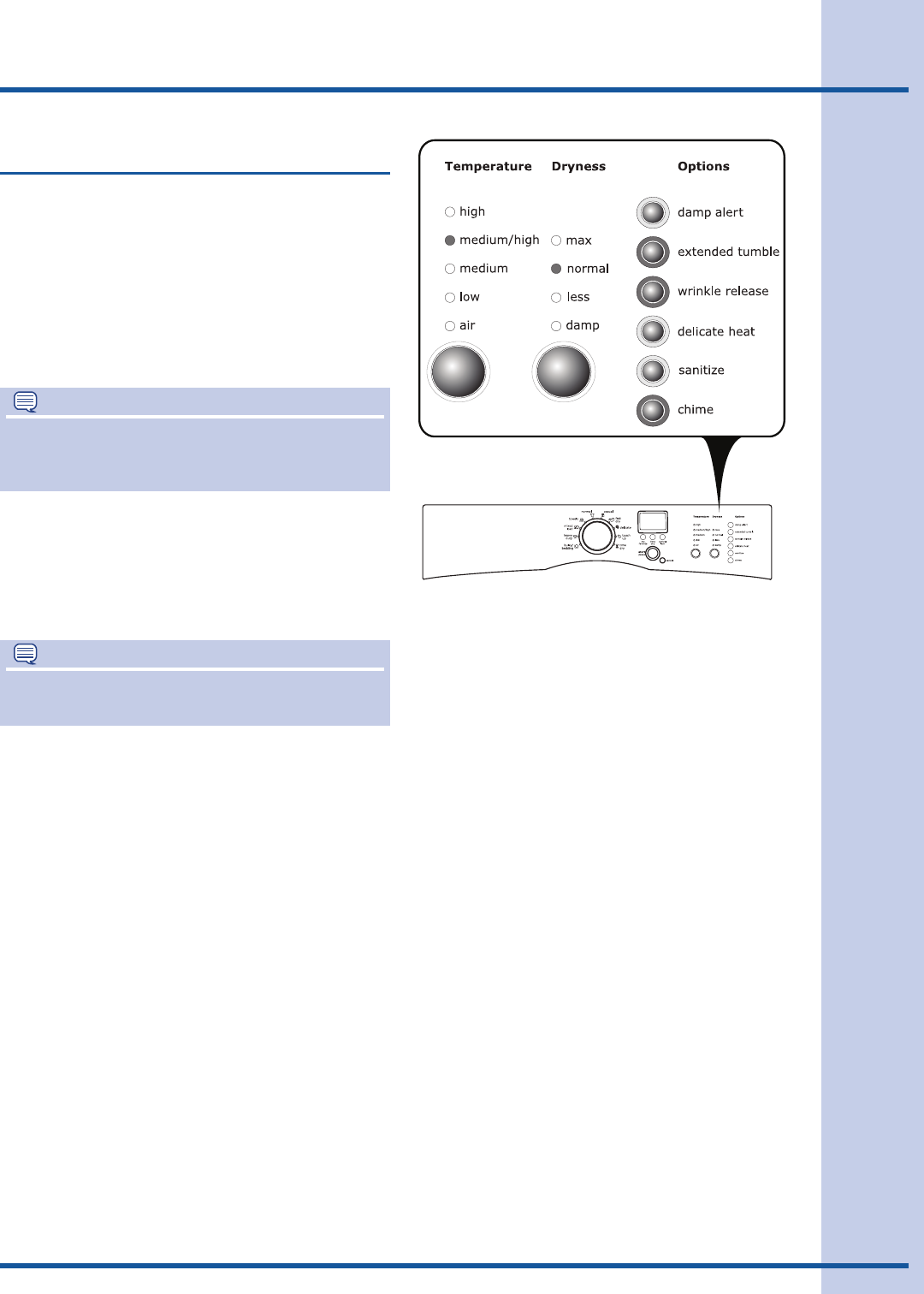
15
Operating Instructions
Suitable options will automatically be indicated
when the cycle is selected.
To add options, press the corresponding options
buttonstoilluminatetheselectionsdesired.Tode-
lete options, press the optionsbuttonsagainand
the indicator lights will turn off.
Notalloptionsareavailablewitheverycycle.The
indicator will not light if the optionisnotavailable
withthatcycle.
Options
NOTE
To change the optionsoncethecyclehas
begun,pressthepausebutton,makethenew
selections and press start again.
NOTE
The sanitize optionwillberetainedandrecalledif
it is selected and saved in the my favorite cycle.
All optionsselectedforthecycle,exceptsanitize,
willberememberedandrecalledeachtimethat
cycleisselectedinthefuture.Topreventuninten-
tional and accidental exposure of delicate material
to sanitize heat, the sanitize optionwillnotbe
rememberedandmustbereselectedeachtime.
DAMP ALERT
Forloadsthatcontainsomeitemsyouplantohang
dry,atdryoriron,addthedamp alert option to
anyAutoDrycycle.Asignalwillsoundwhenthe
load has reached the damp drynessleveltoremind
youtoremovethoseitemstohangdry,dryator
irondry.Openthedoor,removethoseitems,close
the door and press the startbuttontocontinuedry-
ing the remaining items.
EXTENDED TUMBLE
Select the extended tumble option if the dried
loadmightnotberemovedpromptlyattheendof
thecycle.Thedryloadwilltumblecontinuously
without heat for 30 minutes.
EXT. TUMBLEwillbe
displayedandachimewillsoundevery5minutes
toremindyoutoremovethedriedload.
The wrinkle releaseoptioncanbeselectedwith
extended tumble to increase the amount of time
theloadwilltumblewithoutheat.Usethiscombi-
nationifyouknowitwillbemorethan45minutes
beforeyoucanremovetheload.


















