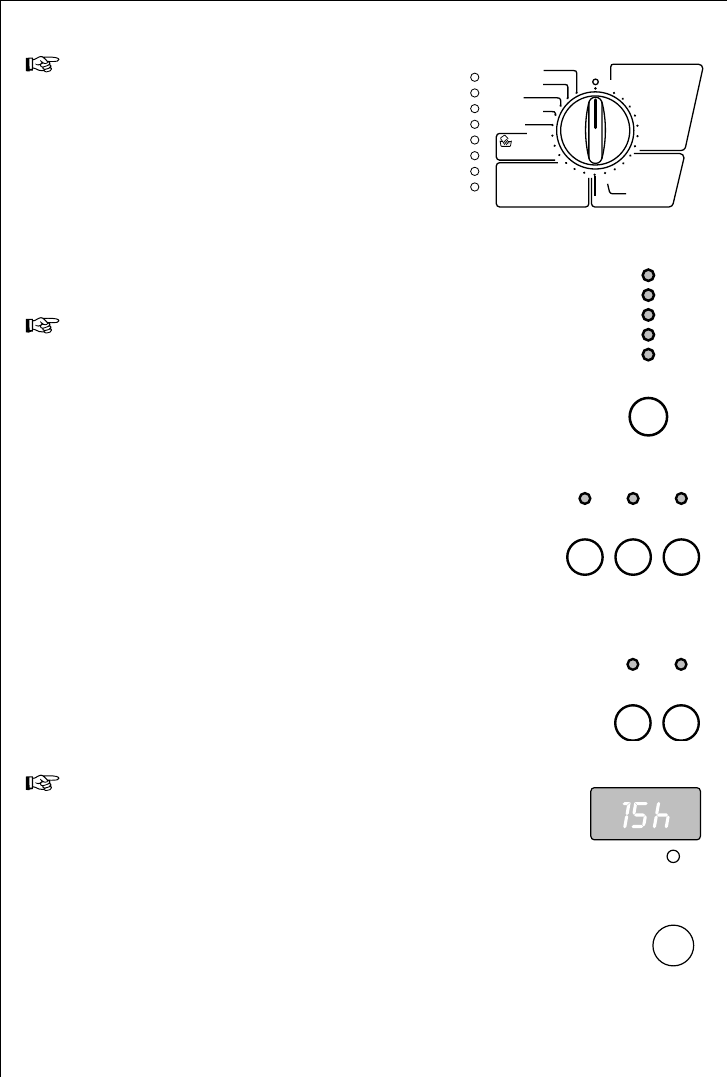
Selection of the desired wash programme
Turn the programme selector dial
to the desired position: the lights
corresponding to the different
phases making up the selected
programme light up.
The display shows the duration of
the programme.
Selection of the SPIN SPEED or NO SPIN option
To select the desired spin speed, press the SPIN SPEED
button: the corresponding light comes on. When selecting
the NO SPIN option all the spinning phases are
suppressed.
Selection of the STAIN, PREWASH or QUICK WASH option,
depending on the degree of soil of the laundry and on the
type of fabric.
The corresponding light comes on.
Selection of the RINSE HOLD and/or EXTRA RINSE option
The corresponding light(s) come(s) on.
Selection of the DELAY START option
To delay starting of a programme, press the DELAY
START button before starting the machine. The fig-
ures corresponding to the selected delay will be dis-
played for about 3 seconds, after which the duration
of the selected programme will appear on the display.
When the START/PAUSE button is pressed, the selected
delay will again appear on the display and the
machine starts its countdown.
24
How to wash
95
60
50
40
30
60
50
40
40
COLD
30
40
COLD
30
DRYING
40
DRYING
ECONOMY
SHORT SPIN
LONG SPIN
DRAIN
SOFTENERS
RINSES
EASY TO IRON
PREWASH
WASH
RINSES
EXTRA RINSE
SPIN
DRYING
END
OVERDOSAGE
SYNTHETICS
COTTONS
LINENS
DELICATES
WOOL
1000
900
700
500
NO
SPIN
SPIN
SPEED
STAIN
QUICK
PREWASH
RINSE
HOLD
EXTRA
RINSE
DELAY
START
132996260.qxd 7/24/01 9:12 PM Pagina 24 (Nero/Process Black pellicola)


















