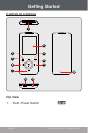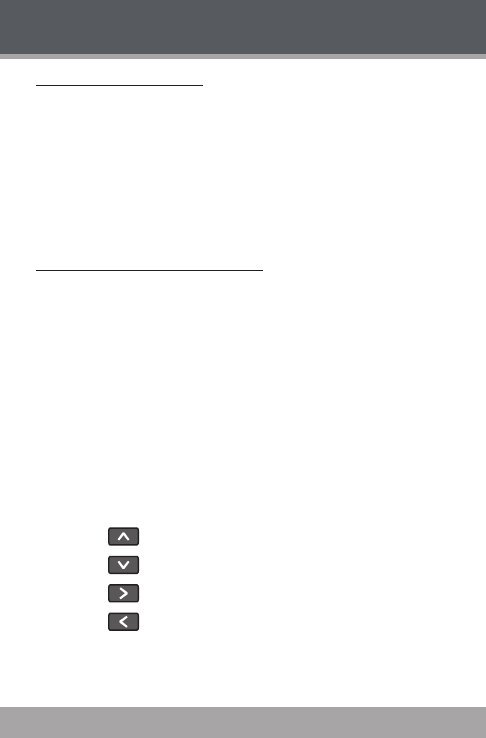
Page 16 Coby Electronics Corporation
www.cobyusa.com Page 17
Resetting Your Player
Reset your player if it should freeze and not respond or
otherwise malfunction.
Disconnect your player if it is connected to a
computer.
Use a paper clip to gently press the Reset button lo-
cated on the rear of the player.
Using the Touchpad Controls
Your player comes equipped with a touch-sensitive
control pad. To use the controls, touch the arrow keys on
the front of the player lightly just as you would a button
and the controls will light up. If you touch and hold a key,
it will register as a continuous button press.
Using the Controls to Navigate
To navigate through the different menu options and les
on your player:
Touch the Arrow keys to move the selection in the
direction of the arrow.
Move the selection up.
Move the selection down.
Move the selection right.
Move the selection down.
1.
2.
Getting Started