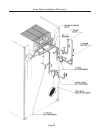Page 35
Automatic Computerized Drying Control
OPTIONS SWITCH SET #1
Switch ON OFF
#8 F/C Deg F Deg C
#7 SFTY-EN Enabled Disabled
#6 6-Add + 6 Min. 0
#5 Repeat S/E Start End
#4 2 Deg. + 2 Deg. 0
#3 5 Deg. + 5 Deg. 0
#2 10 Deg. + 10 Deg. 0
#1 20 Deg. + 20 Deg. 0
#8 F/C Selection of Deg F or Deg C for
temperature display.
#7 SFTY-EN The switch enables the “safety
tumble” feature. To disable, position
this switch in the OFF position.
#6 6-Add Used in conjunction with the HEAVY
Fabric Selection to add 6 minutes to
drying time (auto mode) for hard to dry”
loads.
#5 Repeat S/E This switch works in conjunction
with the REPEAT LAST CYCLE
button. The cycle settings will be
stored either at the START or the
END of the cycle, based on this
switch setting. The stored settings
will be used when REPEAT LAST
CYCLE is pressed.
#4 2 DEG. Adds 2 degrees to the differential
temperature.
#3 5 DEG. Adds 5 Degrees to the differential
temperature.
#2 10 DEG. Adds 10 Degrees to the differential
temperature.
#1 10 DEG. Adds 10 Degrees to the differential
temperature.
NOTE
The differential temperature is part of the heating logic. The heat turns
off when the temperature in the dryer reaches the temperature set for the
drying cycle. The temperature has to drop a set number of degrees below
the drying temperature before the heat will turn on. The difference
between the cycle temperature and the temperature to turn the heat on is
called the differential temperature. This control allows the differential to
be set between 5 and 25 degrees. The control “sums” the values set on the
switches but will not go lower than 5 nor greater than 25. If the sum is
less than 5 the control will default to 5. If the sum is greater than 25, the
control will default to 25.
DETAILS OF
CONTROL BOARD AND
OPTIONS