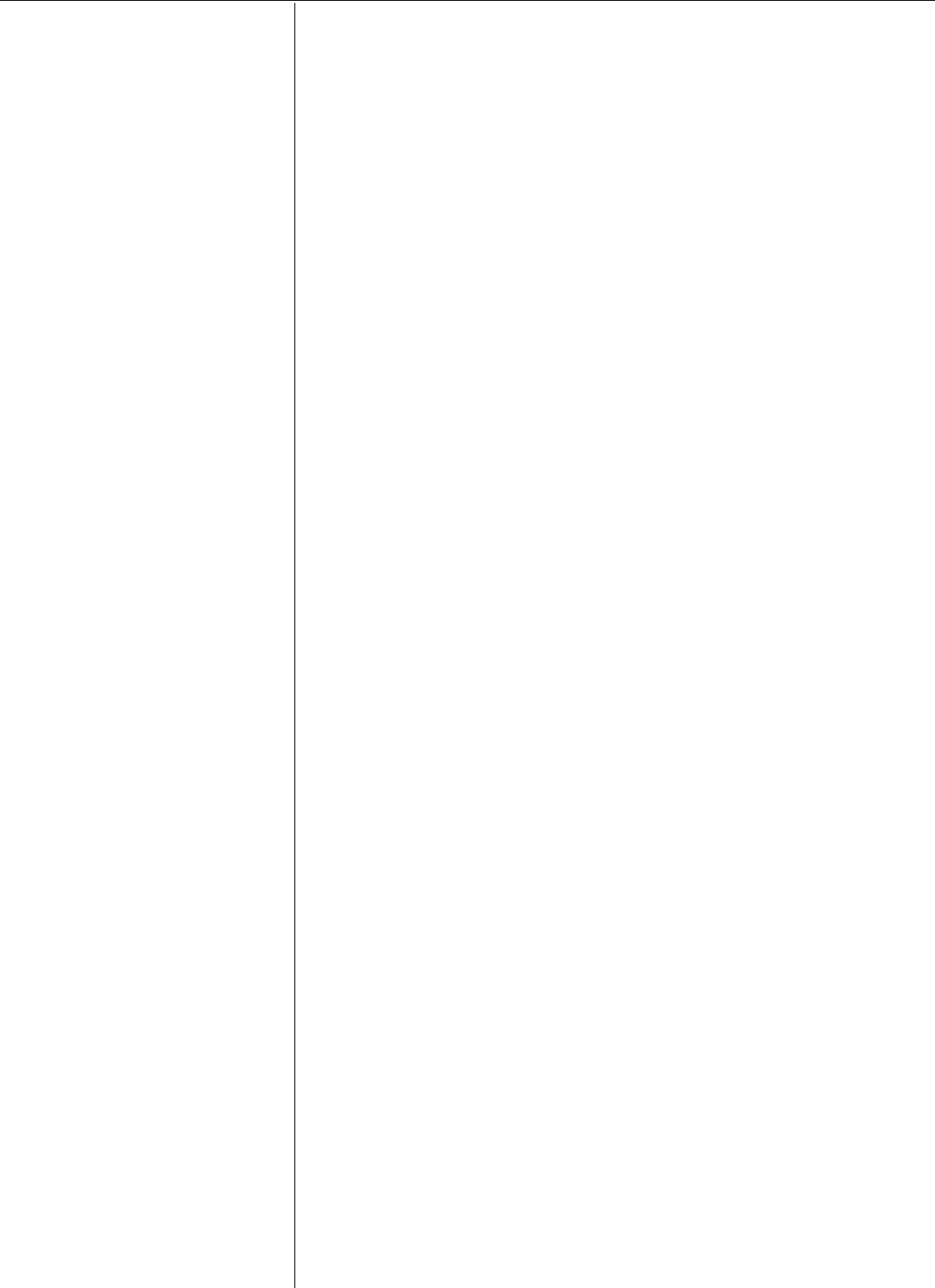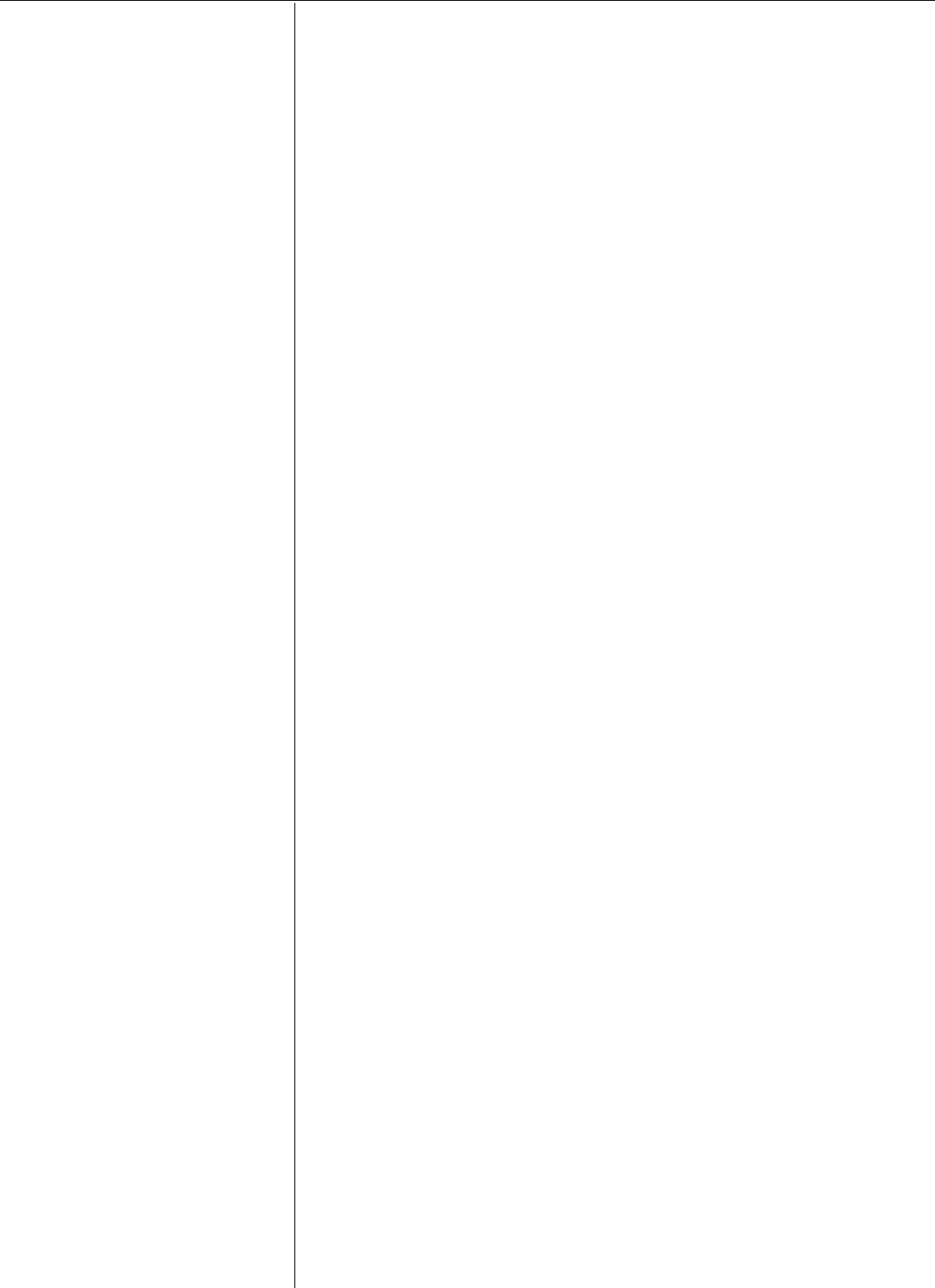
Page 32
Operating Instructions—Two Timer Models
OPERATING INSTRUCTIONS—TWO TIMER MODELS
1. After loading the dryer tumbler with the water washed
clothes load, proceed to close the loading door. For better
drying, do not load dryer with combination of garments that
twist.
2. Turn the 60-minute drying timer to the desired drying time.
The drying cycle light will be on and indicate the drying. The
light shuts off when drying time is complete. (figure 1 on
page 30.)
3. Turn the 15-minute cooling cycle timer to the desired cool
down time. After the drying cycle is completed, then the
cooling cycle time will automatically operate. The cooling
light will be on and indicate the cooling of the clothes load.
The light shuts off when cooling time is completed. (figure 1
on page 30.)
4. Temperature Selector—Select temperature per type of load
being dried in the dryer. (figure 2 on page 30.)
High Heat—Mixed and heavy fabrics, set dial to 195°F.
Normal—Cottons and linens, set dial to 170°F.
Permanent Press Heat—Poly knit synthetics, blends, light-
weight fabrics, set dial to 150°F.
Low Heat—Delicate, sheer fabrics, easy-to-dry, set dial to
60°F.
5. Thermometer—Use this with your temperature selection.
Teach yourself what temperature is too hot or too cold.
(figure 3 on page 30.)
6. Turn switch to “start” position. (figure 1 on page 30.)
7. Close the dryer door, but the basket will not rotate until the
PUSH-TO-START BUTTON is pressed. Press in the
PUSH-TO-START BUTTON (approximately 2 seconds)
until the dryer starts running and then release button. (figure 1
on page 30.)
OPERATING
INSTRUCTIONS—TWO
TIMER MODELS