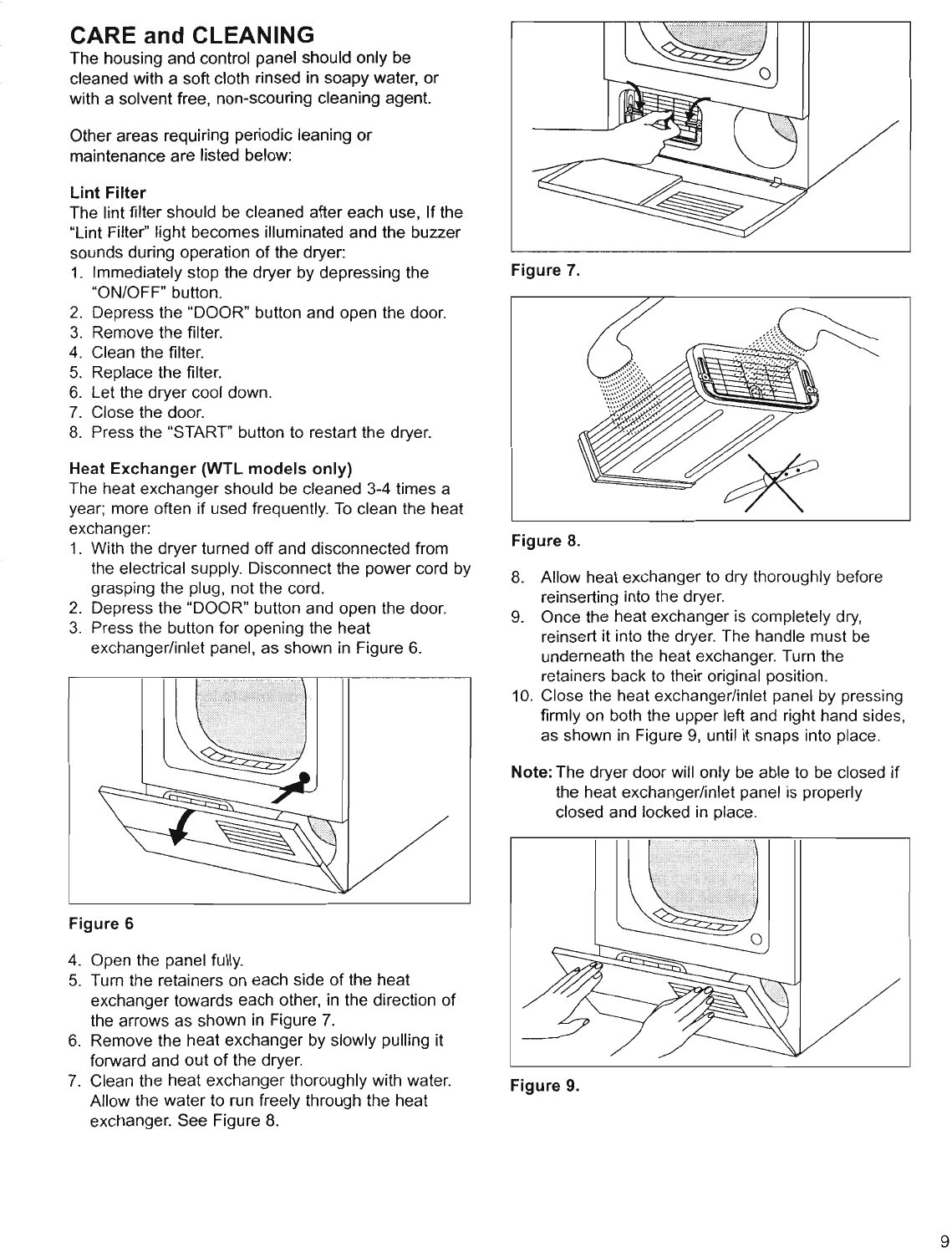
CARE and CLEANING
The housing and control panel should only be
cleaned with a soft cloth rinsed in soapy water, or
with a solvent free, non-scouring cleaning agent.
Other areas requiring periodic leaning
or
maintenance are listed below:
Lint
Filter
The lint filter should be cleaned after each use, If the
"Lint Filter" light becomes illuminated and the buzzer
sounds during operation of the dryer:
1.
Immediately stop the dryer by depressing the
"ON/OFF" button.
2.
Depress the "DOOR" button and open the door.
3.
Remove the filter.
4.
Clean the filter.
5.
Replace the filter.
6.
Let the dryer cool down.
7.
Close the door.
8.
Press the "START" button to restart the dryer.
Heat
Exchanger
(WTL
models
only)
The heat exchanger should be cleaned 3-4 times a
year; more often if used frequently.
To
clean the heat
exchanger:
1.
With the dryer turned off and disconnected from
the electrical supply. Disconnect the power cord by
grasping the plug, not the cord.
2.
Depress the "DOOR" button and open the door.
3.
Press the button for opening the heat
exchanger/inlet panel, as shown
in
Figure
6.
Figure
6
4.
Open the panel fully.
5.
Turn the retainers on each side
of
the heat
exchanger towards each other,
in
the direction of
the arrows as shown
in
Figure
7.
6.
Remove the heat exchanger by slowly pulling it
forward and out
of
the dryer.
7.
Clean the heat exchanger thoroughly with water.
Allow the water to run freely through the heat
exchanger. See Figure
8.
Figure 7.
Figure
8.
8.
Allow heat exchanger to dry thoroughly before
reinserting into the dryer.
9.
Once the heat exchanger is completely dry,
reinsert it into the dryer. The handle must be
underneath the heat exchanger. Turn the
retainers back to their original position.
10. Close the heat exchanger/inlet panel by pressing
firmly on both the upper left and right hand sides,
as shown
in
Figure
9,
until it snaps into place.
Note: The dryer door will only be able
to
be closed if
the heat exchanger/inlet panel is properly
closed and locked
in
place.
Figure
9.
9














