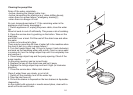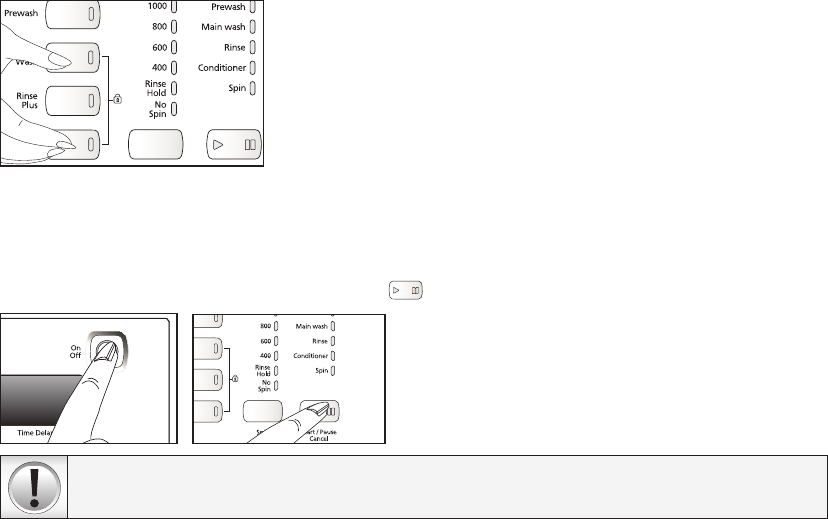
11
Child Lock
On/Off
When you press the On/Off button, your machine is ready to select the desired program. The door open led will be on and
the door is ready to open. When the desired program is selected, related spin speed can be adjusted and the duration of
the program can be observed on the display. To switch the machine off, repress the On/Off button.
Washing can only then be started when the
button is pressed.
To prevent the knobs from being played by your children you may activate “child lock” option. Activating the “Child Lock” option
prevents any change from being made to a set program.
To activate child lock, press both on the second and the fourth auxiliary function buttons together for 3 seconds after the
machine starts the washing operation.
After activating the Pre-wash auxiliary function, its led will be blinking.
Only On/Off button will be in operation when the child lock option is selected.
To deactivate child lock, re-press same auxiliary function buttons (second and fourth) for 3 seconds.
In order to open the door at the end of the washing program or to change program selection, child lock must be deactivated
if selected.
Pressing the On/Off button does not mean that the washing operation is started!
To start the washing, press the Start/Pause button!