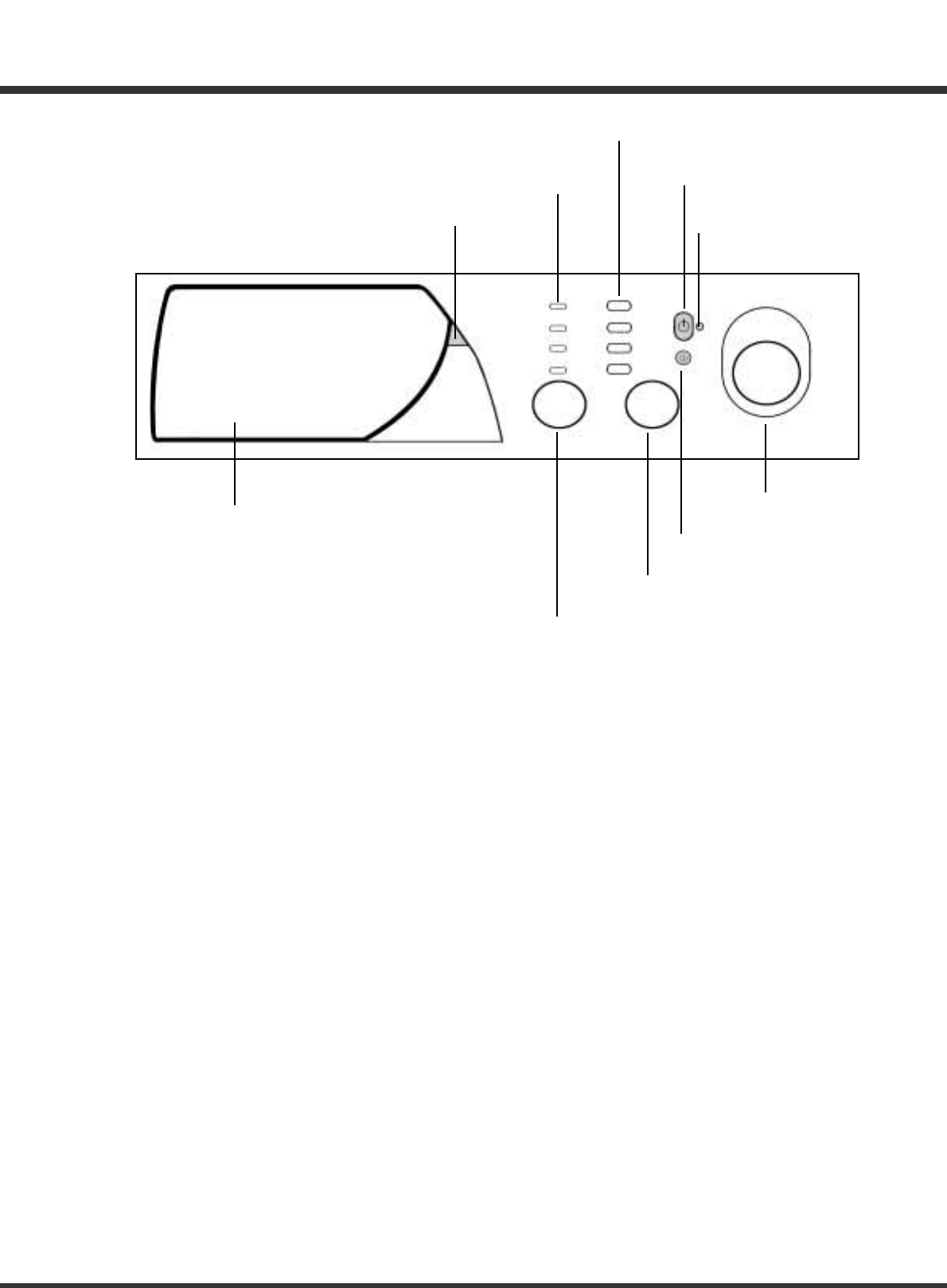
Washing machine description
4
Control panel
Detergent dispenser:
To add detergent and fabric softener (see page 8).
Programme key:
To consult a straightforward chart of the different
programmes available. Pull the grey tab outwards to
open it.
LEDs:
To find out which wash cycle phase is under way.
If the Delay Timer function has been set, the time
left until the programme starts will be indicated (see
page 5).
SPIN SPEED knob:
To set the spin speed or exclude the spin cycle
completely (see page 7).
FUNCTION buttons:
To select the functions available.
The button corresponding to the function selected
will remain on.
TEMPERATURE knob:
To set the temperature or the cold wash cycle (see
page 7).
START/STOP button:
To turn the washing machine on and off.
START/RESET button:
To start the programme or cancel any incorrect
settings.
ON-OFF/DOOR LOCK Led:
To find out whether the washing machine is on and
if the appliance door can be opened (see page 5).
PROGRAMME knob:
To select the wash programmes.
The retractable control knob: press the centre of the
knob for it to pop out. The knob stays still during the
cycle.
Programme key
Detergent dispenser
SPIN SPEED
Knob
TEMPERATURE
Knob
START/RESET
Button
PROGRAMME
Knob
ON-OFF/DOOR LOCK
Led
START/STOP
Button
FUNCTION
Buttons
LEDs


















