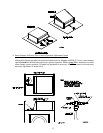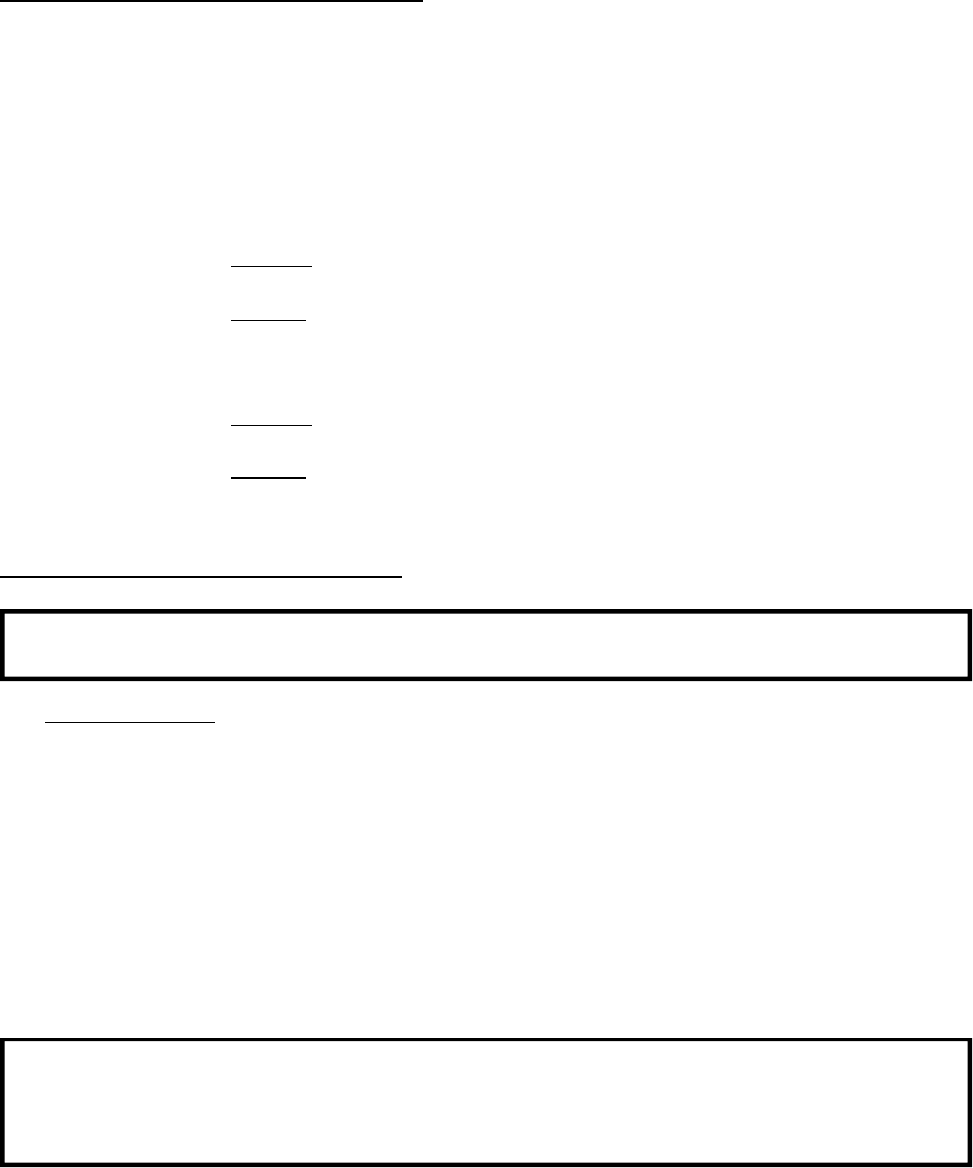
39
2) Cool Down Timer
3) Temperature Selection Switch
K. SHUT DOWN INSTRUCTIONS
If the dryer is to be shut down (taken out of service) for a period of time, the following must be performed:
1. Discontinue power to the dryer either at the external disconnect switch or the circuit breaker.
2. Discontinue the gas or steam supply:
a. GAS MODELS ... discontinue the gas supply.
1) SHUT OFF external gas supply shutoff valve.
2) SHUT OFF internal gas supply shutoff valve located in the gas valve burner area.
b. STEAM MODELS ... discontinue the steam supply.
1) SHUT OFF external (location furnished) shutoff valve.
2) SHUT OFF internal steam valves in the supply lines and the return lines.
L. OPERATING INSTRUCTIONS
NOTE: Before attempting to start the dryer make sure that the main door is closed and the lint drawer
is securely in place.
1. To Start The Dryer
a. Microprocessor Controller (Computer) Dryer Models
1) Display will read “READY” (meaning no cycle in progress).
2) Press the letter on the keyboard (touch pad) corresponding to the cycle desired (i.e., “E”)...
a) The dryer will then start (rotate).
3) Light emitting diode (L.E.D.) display will now show the “Cycle In Progress” and “Cycle Status”
meaning that the dryer is in the drying cycle (dry mode for 30 minutes) and count down in minutes.
NOTE: Pressing keyboard (touch pad) key “A,” “B,” “C,” “D,” and “F” will start the dryer. The six
(6) preprogrammed drying cycles (“A” through “F”) have been stored in the microprocessor
controller’s (computer’s) memory. Refer to the computer programming manual supplied with
this dryer for more specific operating information.