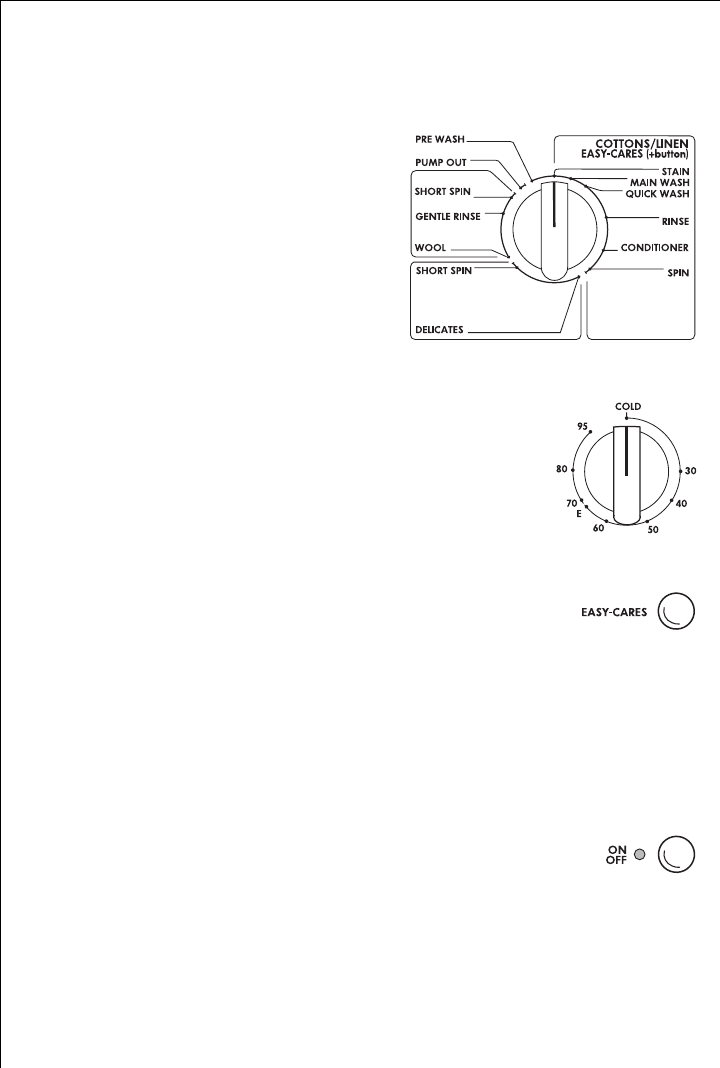
Operating instructions
18
Setting the Washing Program
3
For suitable programs and the right temperature for the relevant type
of washing, see "Program Tables".
Important! Only turn the program
selector clockwise!
0 1. Set the program selector to the
desired washing program.
2. Set the temperature selector to
the desired temperature.
In the case of easy-care washing:
3. Press the EASY-CARES button.
3
The EASY-CARES button can only be combined with the programs in
the COTTONS/LINEN, EASY-CARES (+button) program group; in all other
cases the button has no effect.
Starting the Washing Program
0 1. Check whether the water tap is opened.
2. Switch on the washing machine:
Press the ON/OFF button.
The ON/OFF indicator illuminates,
the washing program starts.


















