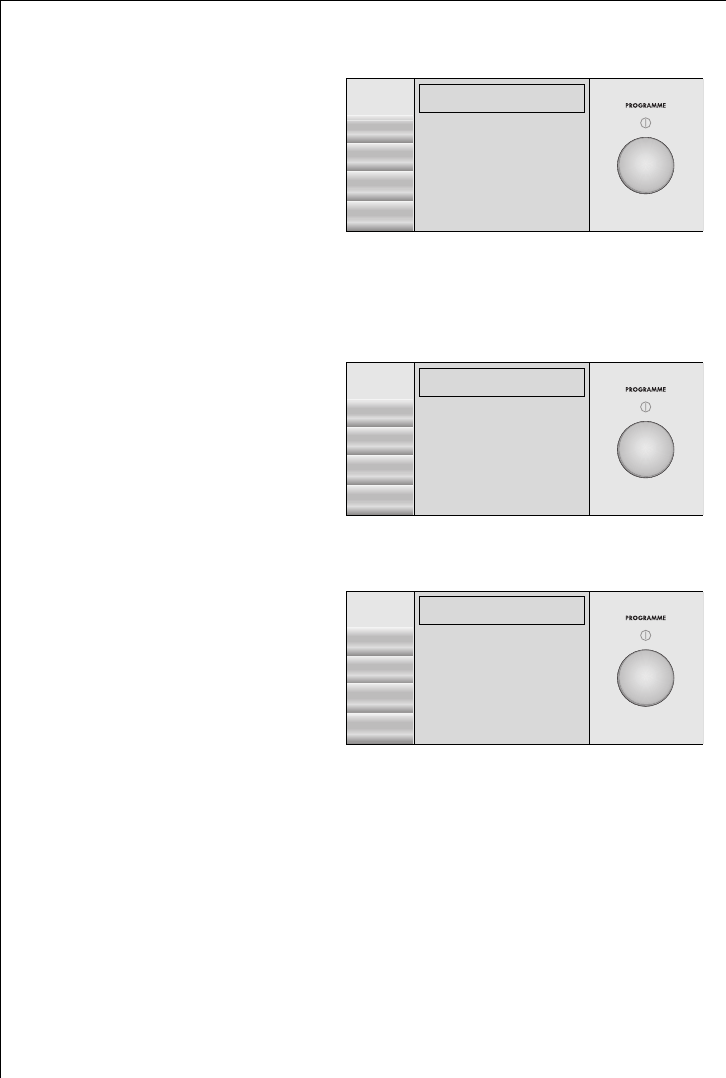
14
Buttons and levels
Using the buttons you can:
– select the option that is
next to the button on the
right, e.g. START;
– change settings, e.g. tem-
perature;
– change to another display
level, e.g. using the OP-
TIONS button.
1. Level: Programmes
î (1st level, page 1 of 3)
On this level you can:
– set the programme, tem-
perature and spin speed;
– use the OPTIONS button to
change to the second level.
2. Level: OPTIONS
ç (2nd level, page 1 of 1)
On this level you can set var-
ious additional functions.
– Use the SELECT button to
directly set some of the
options, e.g. STAIN.
For other options (e.g.
TIME SAVING) you change
to a sub-level where you
can select from many possibilities.
– You can return to the previous level by pressing the BACK button.
– Use the EXTRAS button to change to the third level.
3 You can set one or more options for each programme. When doing this
please note:
First set the programme (level 1), then the option (level 2).
LINEN/EASY-C. 60°C
1400 RPM 10:17-12:16
î
START
LINEN/EASY-C.)
60°
ENERGY SAVING
1400
COTTONS
DELICATES
OPTIONS WOOLLENS H
DELICATES 40°C
1200 RPM 15:17-16:38
î
START
LINEN/EASY-C.
40°
ENERGY SAVING
1200
COTTONS
DELICATES)
OPTIONS WOOLLENS H
DELICATES 40°C
1200 RPM 15:17-16:38
ç
START
TIME SAVING
SELECT
DELAY START
STAIN)
BACK
PRE WASH
EXTRAS


















