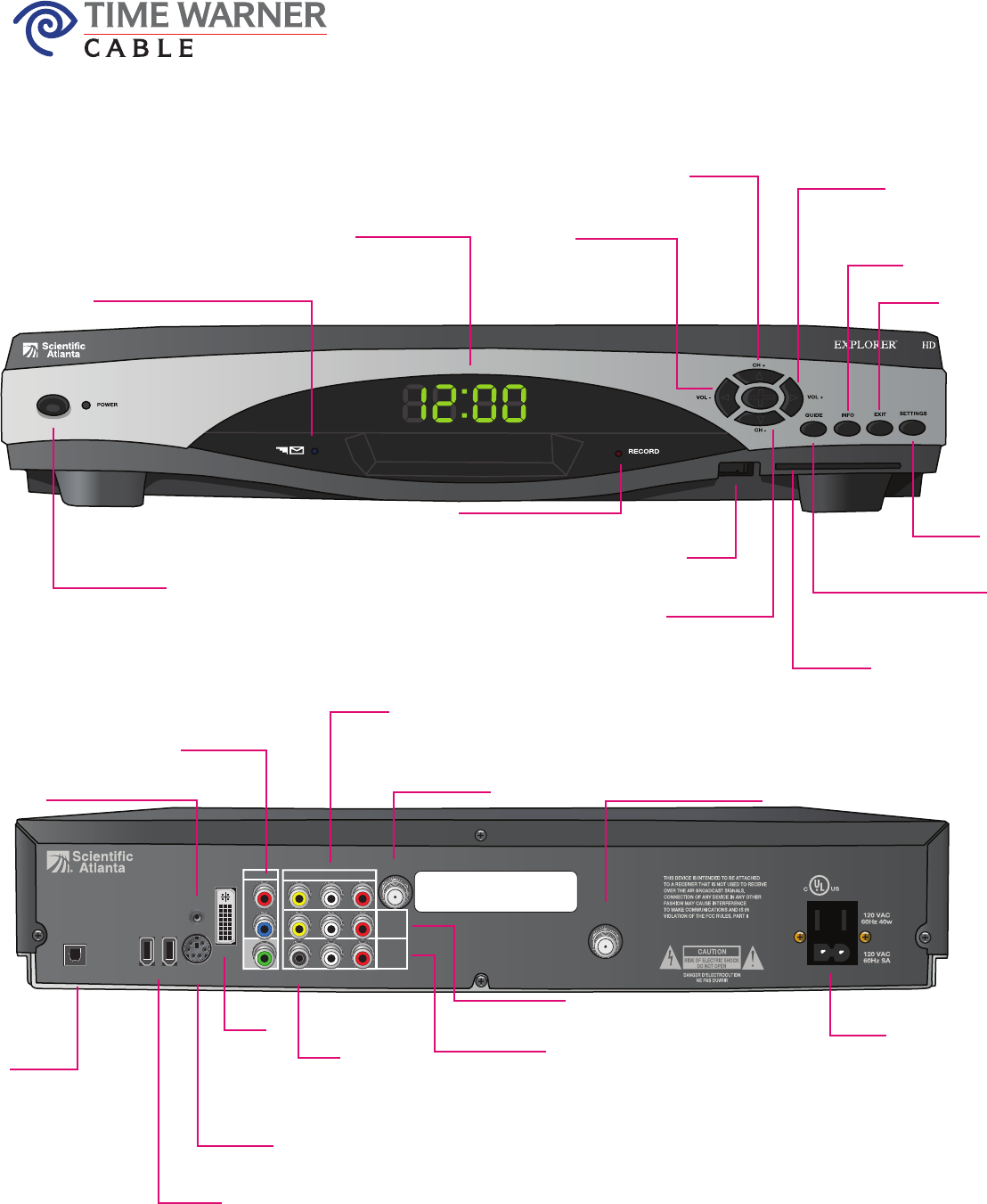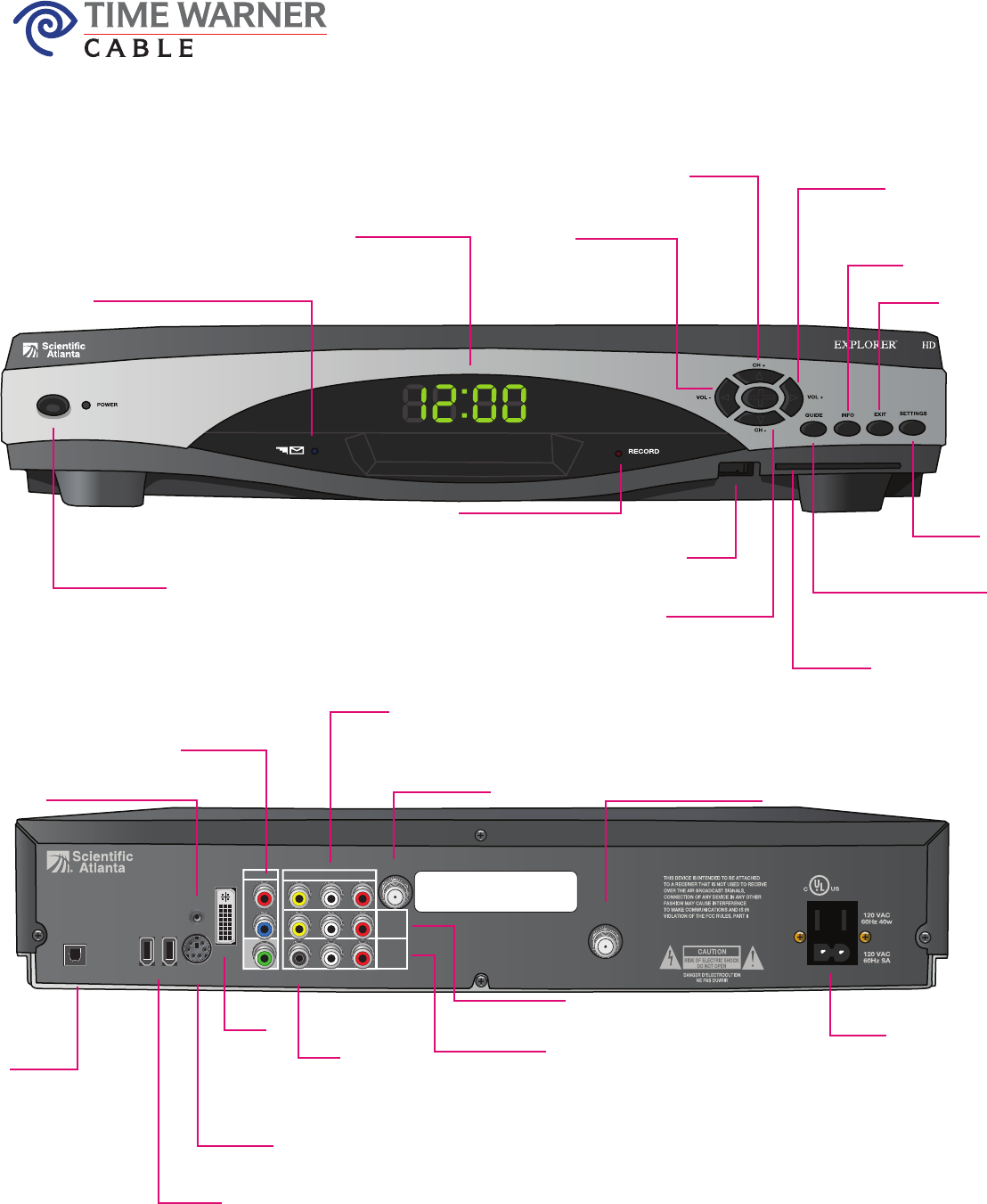
Copyright Time Warner Cable, All Rights Reserved
LR
THIS DEVICE IS INTENDED TO BE ATTACHED
TO A RECEIVER THAT IS NOT USED TO
RECEIVE OVER-THE-AIR BROADCAST
SIGNALS. CONNECTION OF THIS DEVICE
IN ANY OTHER FASHION MAY CAUSE
HARMFUL INTERFERENCE TO RADIO
COMMUNICATIONS AND IS IN VIOLATION
OF THE FCC RULES, PART 15.
AUDIO
DIGITAL
AUDIO OUT
S-VIDEO
OUT
CABLE
IN
INPUT VIDEO & AUDIO
VCR
ARCHIVE
AUDIO
OUT
1394 1394
CABLE
OUT
IR
DVI
OPTICAL
AUDIO OUT
CATV CONVERTER
MADE IN MEXICO
HDTV
Pr
Pb
Y/V
VIDEO OUT
8000
Power ON/OFF Button
HDTV
Connects to the component
video input (YPbPr) on the
HDTV, when in HD mode
IR Control
To Connect VCR Commander
S-Video output
Connects to S-Video input of TV or VCR
VCR Out
Connects to video and left/right (L/R) audio inputs of a VCR
Optional Audio/video inputs (use to connect games or other de
Cable Out
Connects to cable
input of TV or VCR
Cable In
Connects to cable signal from cable service provider
AC Power
Connects the AC power
cord from another device,
such as a TV and connects
the converter to an AC
electrical outlet
Message Indicator
Indicates message from service provider.
Press Info key to access message.
Display
Channel Number and
Time of Day Display
Decrease volume
Increase volume
Channel scroll up
Channel scroll down
USB Port
Connects USB-equipped devices
Recording Indicator.
DVR is active when illuminated.
Guide button
Access on-screen services,
on-screen guide, video-on-demand
Smart Card slot
Info button
Displays a description
of the selected program
Exit button
Settings button
IEEE 1394
Connects to 1394-equipped devices. (optional)
Digital Audio Out
Sends a digital audio
signal to a surround
sound receiver or other
digital audio device
Digital Audio Out
Sends a digital audio
signal to a surround sound
receiver or other digital audio device
A/V Input
Connects to video and
left/right (L/R) audio output
of externaldevice
Audio Out L/R
DVI
Connects
to a HDTV
Scientific Atlanta
EXPLORER 8010HD DVR