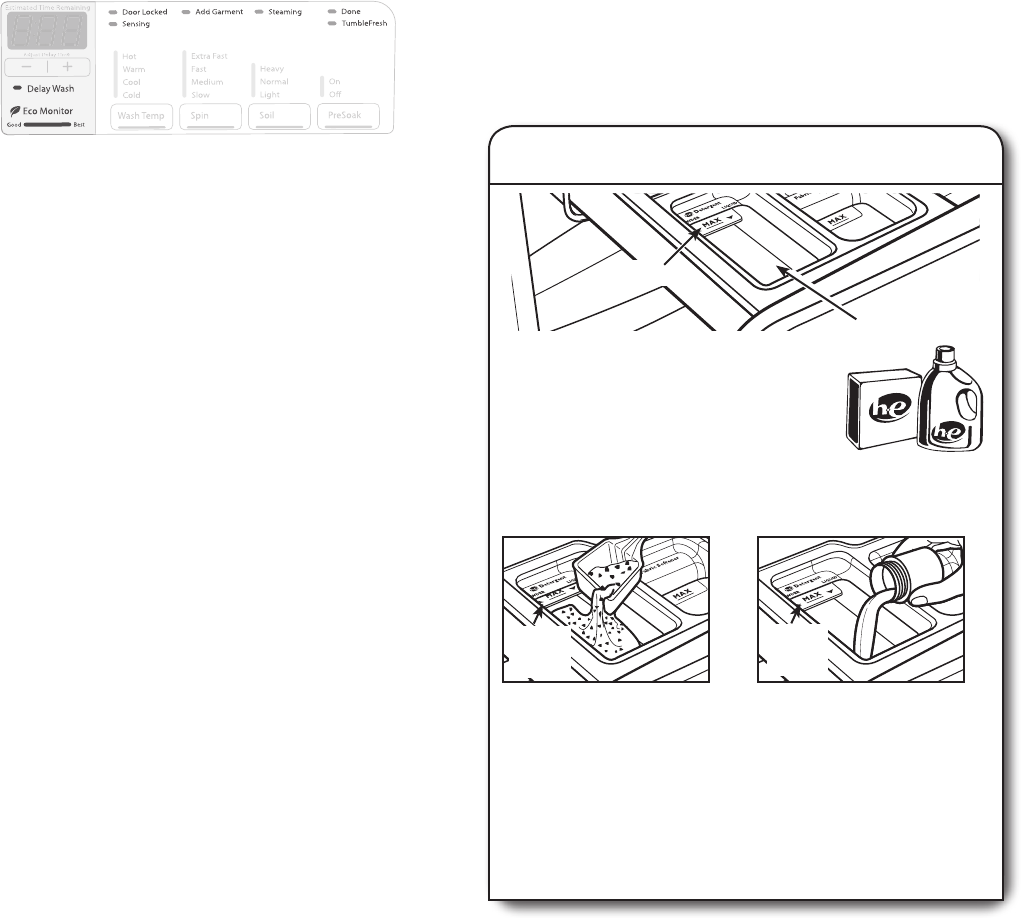
6
Cycle Status Lights
Delay Wash
If a Delay Wash is set, the Delay Wash indicator will light and
the delay time will count down in the display.
Door Locked
Door Locked will light to indicate that the door is locked and
cannot be opened without rst pausing or canceling the cycle.
Sensing
When START is touched, the washer will rst perform a
self-test on the door lock mechanism and the sensing light
will come on. You will hear a click, the drum will make a partial
turn, and the door will unlock briey before locking again.
Once the door has locked the second time, the washer will
drain to calibrate the sensors; then it will begin tumbling and
adding water. The sensing process will continue throughout
the cycle. You may also hear water owing through the
dispenser, adding detergent to the load.
After the load size is sensed, the estimated time based on
load size will be displayed. The actual cycle time may be
lengthened; however, the display will continue to show the
estimated time.
The sensing light will blink once a second at various times
during the cycle, such as when the washer is reducing extra
suds.
Add Garment
When “Add Garment” is lit, you may pause the washer, open
the door, and add items.
Steaming
This will light to show that the cycle is using a steam boost for
added cleaning power.
Done
Once the cycle is complete, this light will come on. Remove
the load promptly for best results.
The Done indicator is also
lit during the TumbleFresh
™
option.
TumbleFresh
™
option
The TumbleFresh
™
indicator will light when the TumbleFresh
™
option is active. During this time, the washer will occasionally
tumble the load.
Eco Monitor
The Eco Monitor allows you to see how the settings you select
affect your energy savings. To use the Eco Monitor, choose
the best cycle, temperature, spin speed, soil level, and options
for the fabrics being washed. The Eco Monitor will rate the
water and energy use of those selections, from Good to Best.
You can then adjust the settings and options to decrease the
amount of energy used within that cycle.
Adding HE detergent to dispenser
Powdered detergent:
Lift the selector to the high
position.
Liquid detergent:
Push down the selector to
the low position.
Pour a measured amount of HE
detergent into detergent compartment.
For powdered detergent, lift the selector
to the high position. For liquid detergent,
push down the selector to the low
position.
Do not overll; adding too much
detergent may cause detergent to be
dispensed into the washer too early.
Use only High Efciency
(HE) detergent.
IMPORTANT:
n Do not add single-dose laundry packet to dispenser
drawer.
n Use powdered detergent when using the Delay Wash
option. Liquid detergent may seep out before the wash
begins.
HE detergent
compartment
1. Open the dispenser drawer.
2. Add laundry products as described in steps 4–6 in the “Using
Your Washer” section.
3. Slowly close the dispenser drawer. Make sure it is
completely closed.
NOTE: A small amount of water may remain in the dispensers
from the previous wash cycle. This is normal.
USING THE DISPENSER DRAWER
Selector
Selector
in high
position
Selector
in low
position
CONTROL PANEL AND FEATURES


















