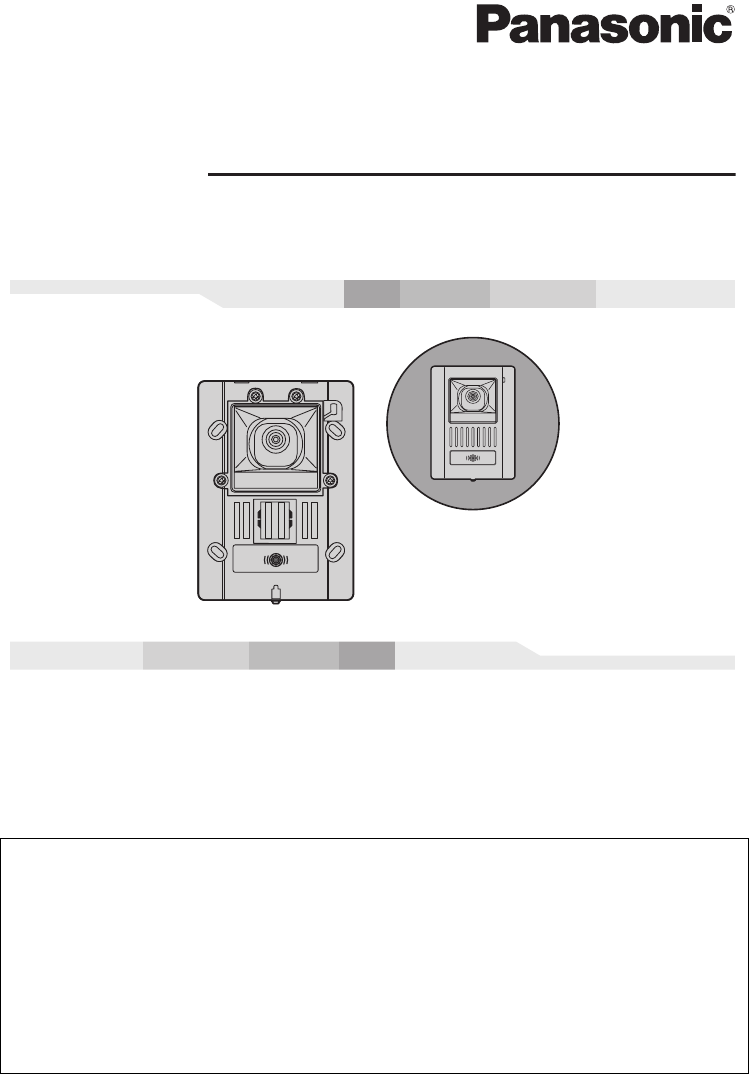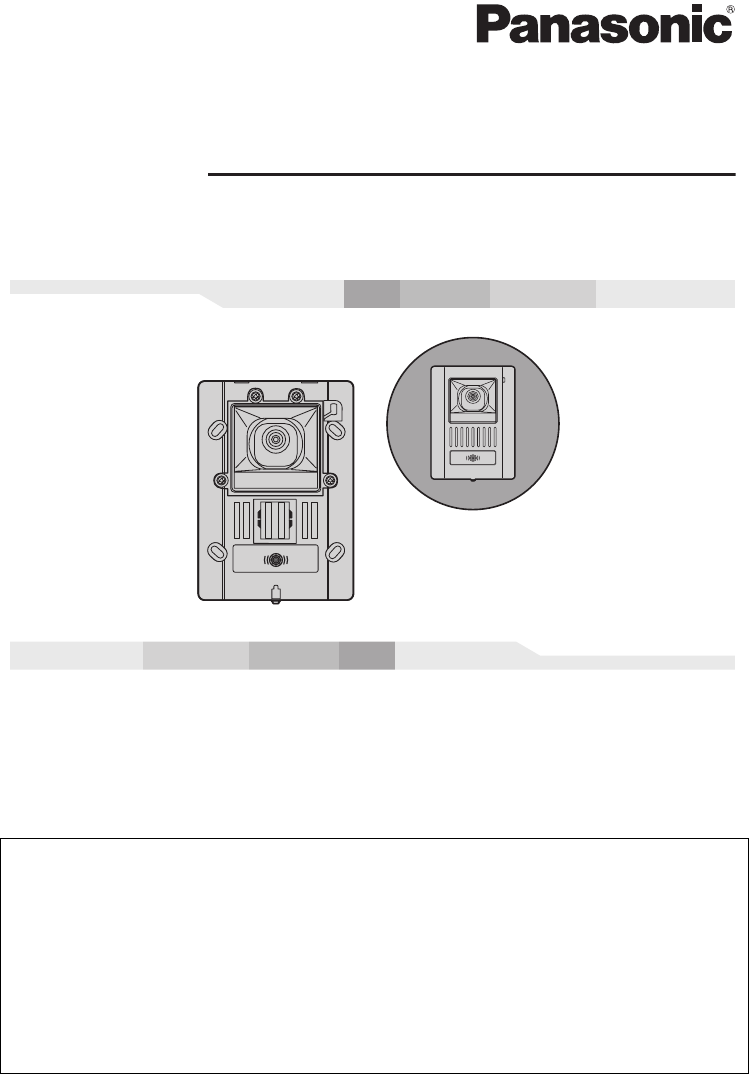
Thank you for purchasing a Panasonic Door Station.
Please read this Installation and Operation Guide before using the unit and save for future
reference.
L Be sure to install the optional Face Panel (VL-GF001A) to avoid malfunction.
L In the environment such as daylight, the door station image is shown in color. It is shown
black and white in dark environments such as at night, and the background and periphery
do not appear.
L The object gets a greenish tint sometimes when face or hands are near the camera or the
periphery of the door station is dim, however, it is not bug.
L The surface panel may fog up due to a considerable temperature difference with the door
station's surrounding, making the image difficult to see. (This will cease once normal
temperature is restored.)
Door Station
Installation and Operation Guide
Model No.
VL-GC003A
The protective Face Panel VL-GF001A
shown is not included and must be
purchased separately.
PFQX2295ZA SC1005SK0
VL-GC003A.book Page 1 Monday, October 24, 2005 8:35 PM