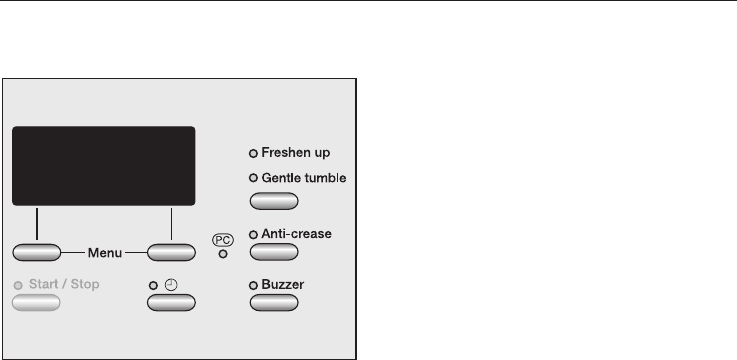
E Select any Extra options / Delay
start
^ Select any extra options or delay start
by pressing the appropriate button
(see "Extra options" and "Delay start"
for more details).
F Start the programme
The indicator light for the Start/Stop
button will flash when a programme is
being selected. The flashing indicates
that a programme can be started.
^
Press the Start/Stop button.
The indicator light for the Start/Stop
button will now light up constantly.
Drying will appear in the display and
the time remaining will start counting
down.
With programmes with drying levels,
e.g. Machine iron, Hand iron etc. the
drying level reached will be shown in
the display later on.
Before the end of a programme
There is a cooling down phase at the
end of the drying sequence: Cooling
down will appear in the display. The
programme is not finished until the
cooling down phase has been
completed.
G Remove the laundry when the
programme has finished
Anti-crease (if selected) and Finished
will appear in the display to indicate
that the programme has finished. The
buzzer (if selected) will sound at
intervals.
There is no anti-crease phase at the
end of the the Woollens handcare
programme.
The dryer has a standby mode: After
the programme has finished, the
display will go out and the indicator
light for the Start/Stop button will start
to flash slowly (see also "Settings menu
- Standby display" at the end of this
booklet).
If the Anti-crease function has been
selected, the drum will rotate at
intervals to prevent laundry creasing. In
this instance, the display going dark
and the drum only rotating at intervals
(standby mode) do not indicate a fault
with the dryer.
How to dry correctly
18


















