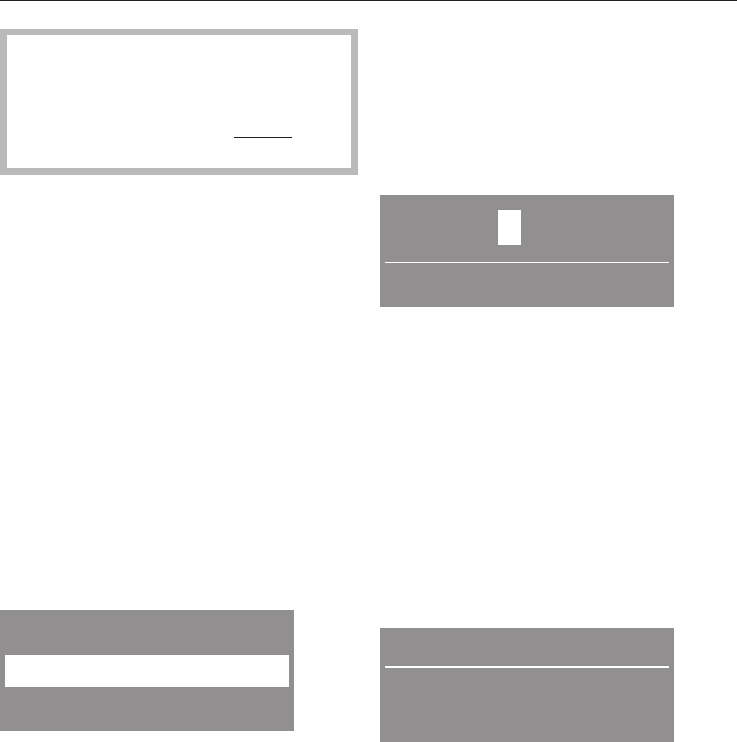
,
If the tumble dryer has not been
transported as described in
"Installation" then it must be left to
stand for at least 1 hour before
it is
connected to the electricity supply.
When the tumble dryer is switched on
for the first time, the welcome screen
will appear.
The welcome screen will appear in the
display every time you switch the dryer
on until you have run a programme
lasting longer than 1 hour.
The display for setting the language will
then appear.
Setting the language in the display
If the language showing in the display
is the one you want, then confirm this
with OK.
If you want to select a different
language:
Sprache J
deutsch
) OK
^
Select the language you require by
pressing the left hand Menu button
under ~.
^
Confirm your selection by pressing
the right hand Menu button under
OK.
It is possible to select another language
at any time via the Settings menu.
Setting the time (of day) *
* The time may already have been set
at the factory. If it has, and is correct,
you can skip this section.
It is possible to alter the time at any
stage via the Settings menu.
12:00
Change
OK
^
Select the hours you want by
pressing the left hand Menu button
under Change, and confirm this with
the right hand Menu button under
OK.
^ Then set and confirm the minutes.
Entry menu
The entry menu showing the current
time of day will appear after the tumble
dryer has been switched on, until you
select a programme.
10:00
Select programme
^
You can now load the laundry into the
dryer and select a programme as
described in "How to dry correctly".
Before using for the first time
14


















