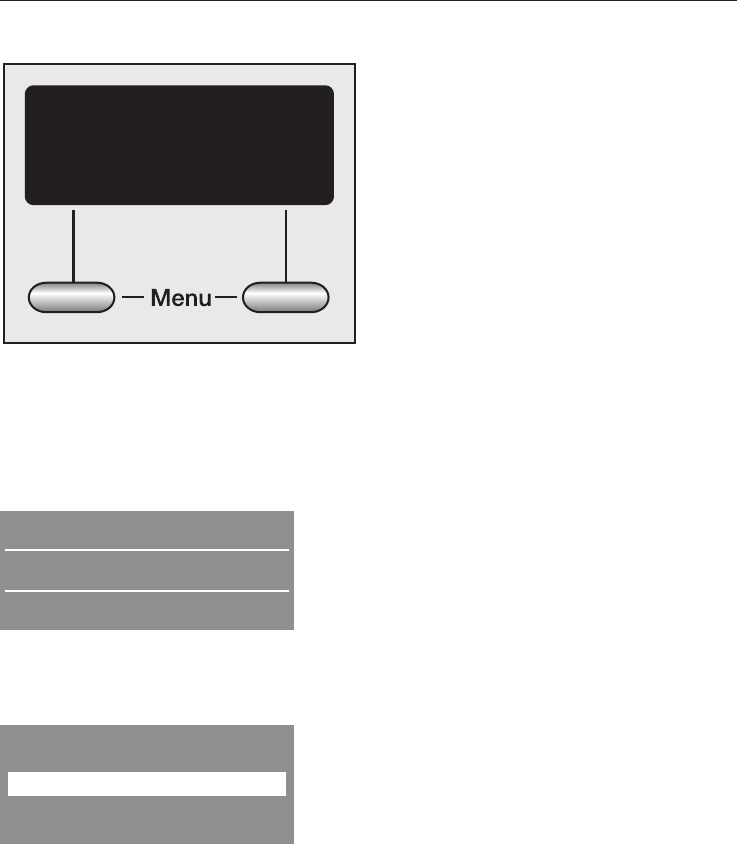
Menu buttons
Various settings are made via the Menu
buttons.
They are used to alter or confirm the
value displayed above the vertical line.
To alter a setting:
Cottons
Duration:
2:21 h
^ ^ ^ ^ ^ ^
Extra dry
Pressing the right or left hand Menu
button selects the drying level.
To confirm a setting:
Further programmes
Standard pillows
Continue
OK
Pressing the left hand Menu button
under Continue calls up further
programmes, and you can then confirm
your selection of the highlighted
programme by pressing the right hand
Menu button under OK.
Programme duration / Estimated time
remaining
When a programme is selected the
estimated drying time will appear in the
display. Please be aware that it is only
an estimate!
The following factors all affect the
estimated time remaining: residual
moisture content after spinning; type of
fabric; size of load; room temperature;
fluctuations in power supply.
The electronics continually assess
conditions in the tumble dryer and
adjust the estimated time remaining for
a more accurate reading. Because of
this, the time displayed can alter during
the course of a programme.
In the same way, some programmes
can finish earlier than expected if a
certain temperature is reached. This
can happen with particularly fine
fabrics, very small loads or if items
were partly dry beforehand.
Operating the tumble dryer
13


















