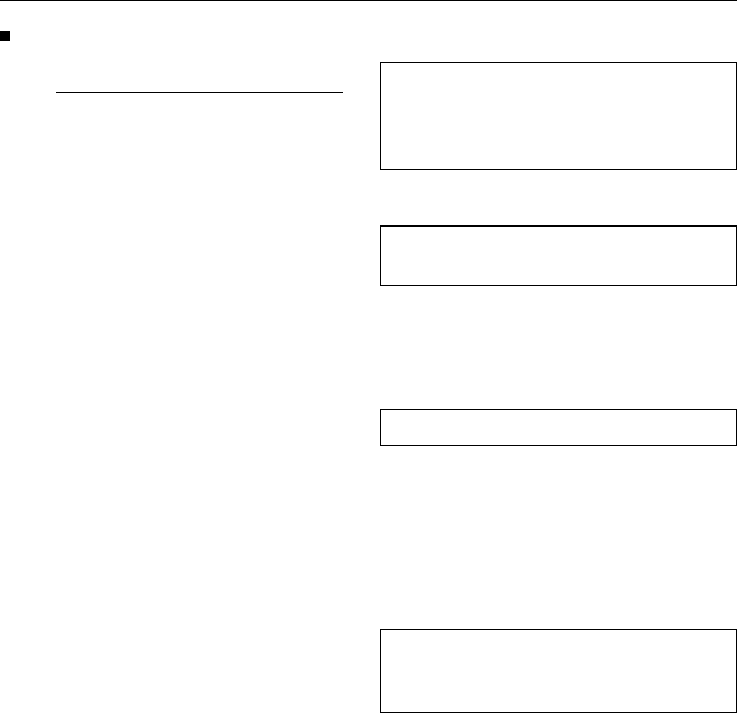
Additional options
Additional options can be switched
on or off by pressing the relevant but-
ton
before the start of a programme.
Indicator lights:
– on= additional option switched on
– off= additional option switched off
It is not possible to activate additional
options which are incompatible with the
basic drying programme selected. The
indicator light will go out when the op-
tion button is released.
If an inappropriate combination of op-
tions is selected (eg “Short” and “Low
temperature”) only the option that was
selected last will be activated.
Anti-crease
Once a programme has ended the
drum will turn at regular intervals to
prevent the laundry from settling into
creases and folds.
Short
The programme running time is re-
duced.
– For drying fabrics that are not deli-
cate.
Low temperature
The drying temperature is reduced.
– For delicate fabrics (drying symbol
r), eg acrylic.
The programme running time is in-
creased.
Buzzer
An audible tone sounds repeatedly
at the end of a programme during
the Anti-crease phase.
The volume of the buzzer can be ad-
justed:
1 Select the programme.
2 Press the “Buzzer” button
(the “Buzzer” indicator light will
come on) until the desired volume
is achieved. The pitch of the buzzer
will rise at the same time.
3 Release the “Buzzer” button and
start the programme.
Additional options
15


















