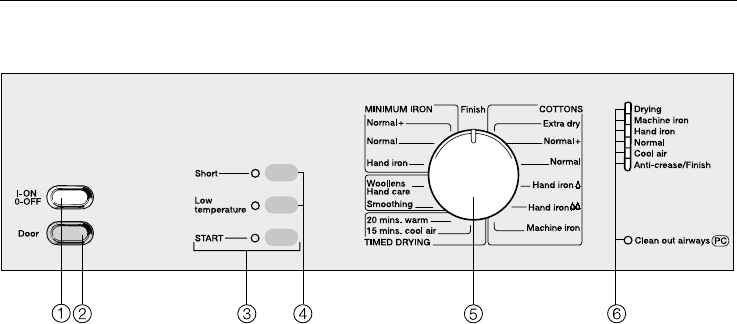
Control panel
b“I-On/0-Off” button
for switching the appliance on and off.
When the machine is switched on, the
drum light will come on as you open
the door.
c“Door” button
to open the door/cancel a programme.
This button does not stay pressed in.
d“START” button
starts a drying programme.
The indicator light:
– flashes to indicate that the pro-
gramme can be started;
– remains on once the programme has
commenced.
eAdditional option buttons
Indicator lights: on= option selected
off= option not selected
fProgramme selector
can be turned clockwise or anti-clock-
wise.
gSequence indicator and check
lights
Please consult the section “Problem
solving guide” for the check lights.
Guide to the appliance
5


















