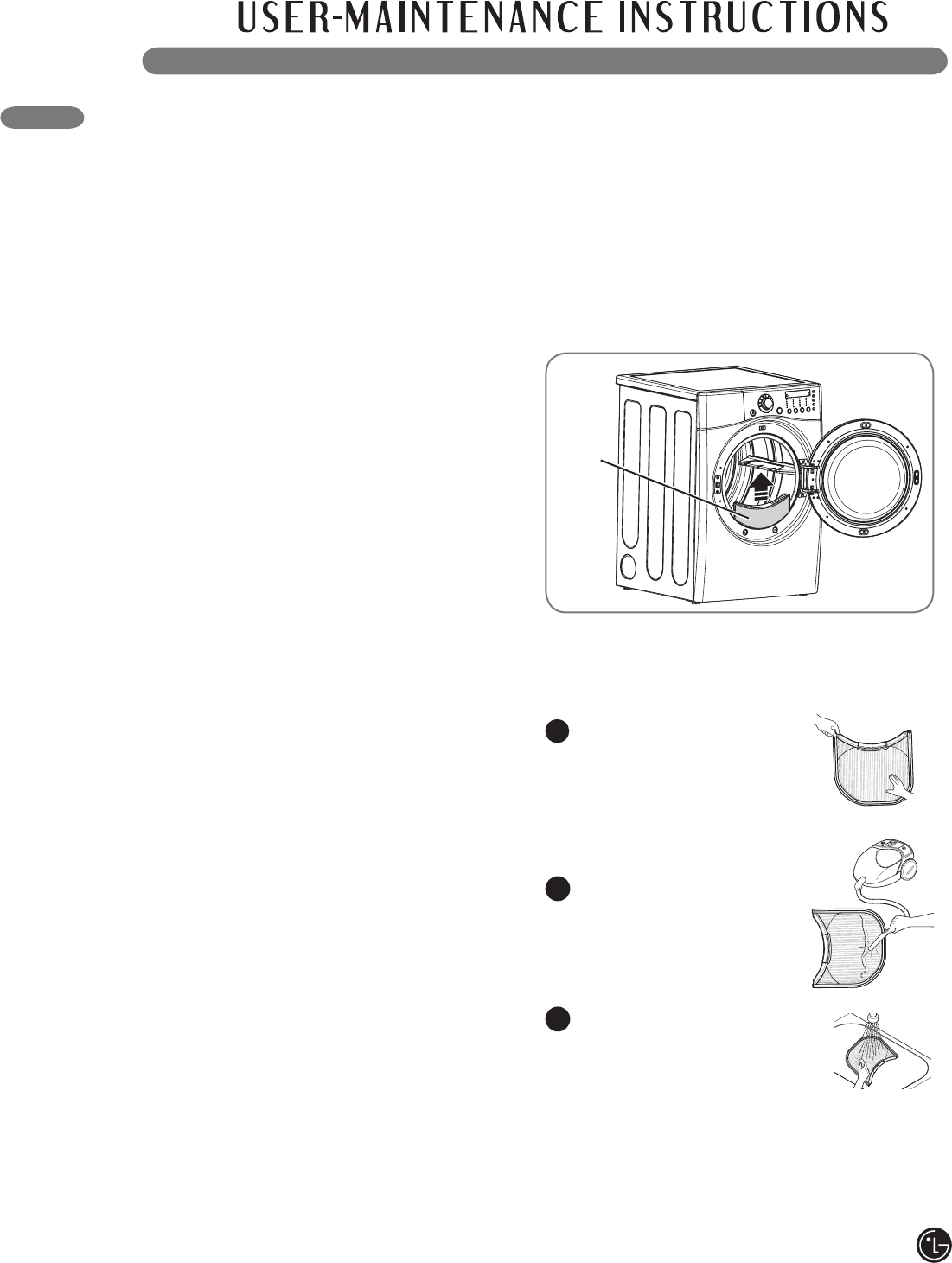
Cleaning the Exterior
Proper care of your dryer can extend its life.
The outside of the machine can be cleaned with
warm water and a mild, nonabrasive household
detergent.
Immediately wipe off any spills with a soft,
damp cloth.
IMPORTANT: Do not use methylated spirits,
solvents, or similar products.
Never use steel wool or abrasive cleansers; they
can damage the surface.
REGULAR CLEANING
Cleaning the Interior
Wipe around the door opening and seal with a
soft, damp cloth to prevent lint and dust buildup
that could damage the door seal.
Clean the window with a soft cloth dampened
with warm water and a mild, nonabrasive
household detergent; then wipe dry.
The stainless steel drum can be cleaned with
a conventional stainless steel cleaner, used
according to the manufacturer’s specifications.
Never use steel wool or abrasive cleansers; they
can scratch or damage the surface.
Cleaning Around and Under the Dryer
Vacuum lint and dust from around the dryer and
underneath it regularly. Vent ductwork should be
checked for lint buildup and cleaned at least once
per year. If any noticeable reduction in airflow or
drying performance occurs, immediately check
ductwork for obstructions and blockages.
Maintaining Ductwork
Vent ductwork should be checked for lint
buildup and cleaned at least once per year. If
any noticeable reduction in airflow or drying
performance occurs, immediately check ductwork
for obstructions and blockages. Contact a
qualified technician or service provider.
wWARNING: To reduce the risk of fire, electric shock, or injury to persons when using this
appliance, follow basic precautions, including the following:
• Unplug the dryer before cleaning to avoid the risk of electric shock. Failure to follow this warning can
cause serious injury, fire, electrical shock, or death.
• Never use harsh chemicals, abrasive cleaners, or solvents to clean the washer.
They will damage the finish.
Cleaning the Lint Filter
Lint Filter
Always clean the lint filter after every cycle.
To clean, open the dryer door and pull the lint
filter straight up. Then:
Roll any lint off the filter with
your fingers, or
Vacuum the lint filter, or
Wash the lint filter in warm,
soapy water and allow to dry
thoroughly before reinstalling.
NOTE: NEVER operate the dryer without the lint
filter in place.
1
2
3
SPECIAL FUNCTIONS
The option buttons also activate special
functions, including CHILD LOCK. Press and
hold the option button marked with the special
function for 3 seconds to activate.
*
CHILD LOCK
Use this option to prevent unwanted
use of the dryer or to keep cycle
settings from being changed while the
dryer is operating. Press and hold the button for
3 seconds to activate or deactivate the CHILD
LOCK function.
The lock icon will be shown in the display, and all
controls are disabled except the ON/OFF button.
CUSTOM PROGRAM
If you have a special combination
of settings that you use frequently,
you can save these settings as a
CUSTOM PROGRAM.
*
To Save a Custom Program:
Turn on the dryer and turn the cycle
selector knob to select the desired cycle.
Use the cycle setting buttons to adjust
the settings for that cycle.
Press the cycle option button(s) for
the option you would like to add. A
confirmation message will be shown in
the display.
Press and hold the CUSTOM PROGRAM
button for 3 seconds.
1
2
3
4
To Recall a Custom Program:
Turn on the dryer.
Press the CUSTOM PROGRAM button.
Press the START/PAUSE button to start
the cycle.
1
2
3
NOTE: You may only save one custom
program at a time. Pressing and holding the
CUSTOM PROGRAM button will overwrite
any previously saved custom program.
33


















