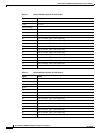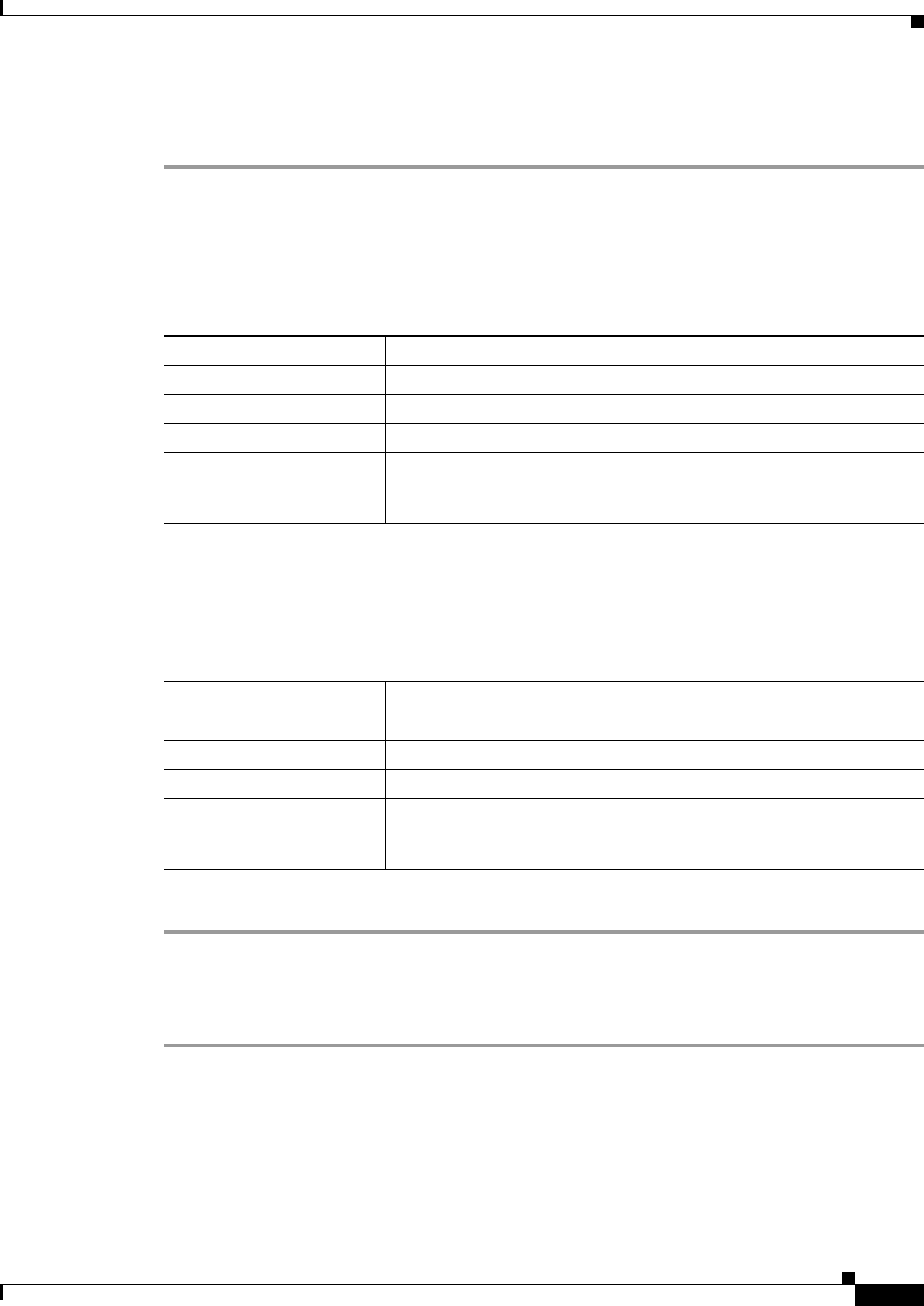
17
Avaya Definity Gx/PBXLink Integration Guide for Cisco Unity 3.1
OL-1846-06
Avaya Definity Gx/PBXLink Integration Guide for Cisco Unity 3.1
Setting up the PBXLink Box
To set up the port LTNs for two PBXLink digital ports
This procedure sets up the port LTNs for every second voice messaging port.
Step 1 Select Configuration and press Enter. Then select SMDI Options and press Enter.
Step 2 Select Port A LTNs (or the port that handles calls), select Random, and then press Enter.
Step 3 Select Setup Random LTNs, enter the voice messaging port values (not the extension) as shown in the
following table, and then press Enter.
Step 4 Repeat Step 1 through Step 3 on the interface of the next PBXLink box.
Step 5 Select Setup Random LTNs, enter the voice messaging port values (not the extension) as shown in the
following table, and then press Enter.
Step 6 Select Integration, select Started, and then press Enter.
To set up the port LTNs for three PBXLink digital ports
This procedure sets up the port LTNs for every third voice messaging port.
Step 1 Select Configuration and press Enter. Then select SMDI Options and press Enter.
Step 2 Select Port A LTNs (or the port that handles calls), select Random, and then press Enter.
Step 3 Select Setup Random LTNs, enter the voice messaging port values (not the extension) as shown in the
following table, and then press Enter.
Table 17 Random LTN Settings for Odd-Numbered Ports
LTN Number Voice Messaging Port Value
00001
10003
20005
.
.
.
<the remaining odd-numbered voice messaging ports>
Table 18 Random LTN Settings for Even-Numbered Ports
LTN Number Voice Messaging Port Value
00002
10004
20006
.
.
.
<the remaining even-numbered voice messaging ports>