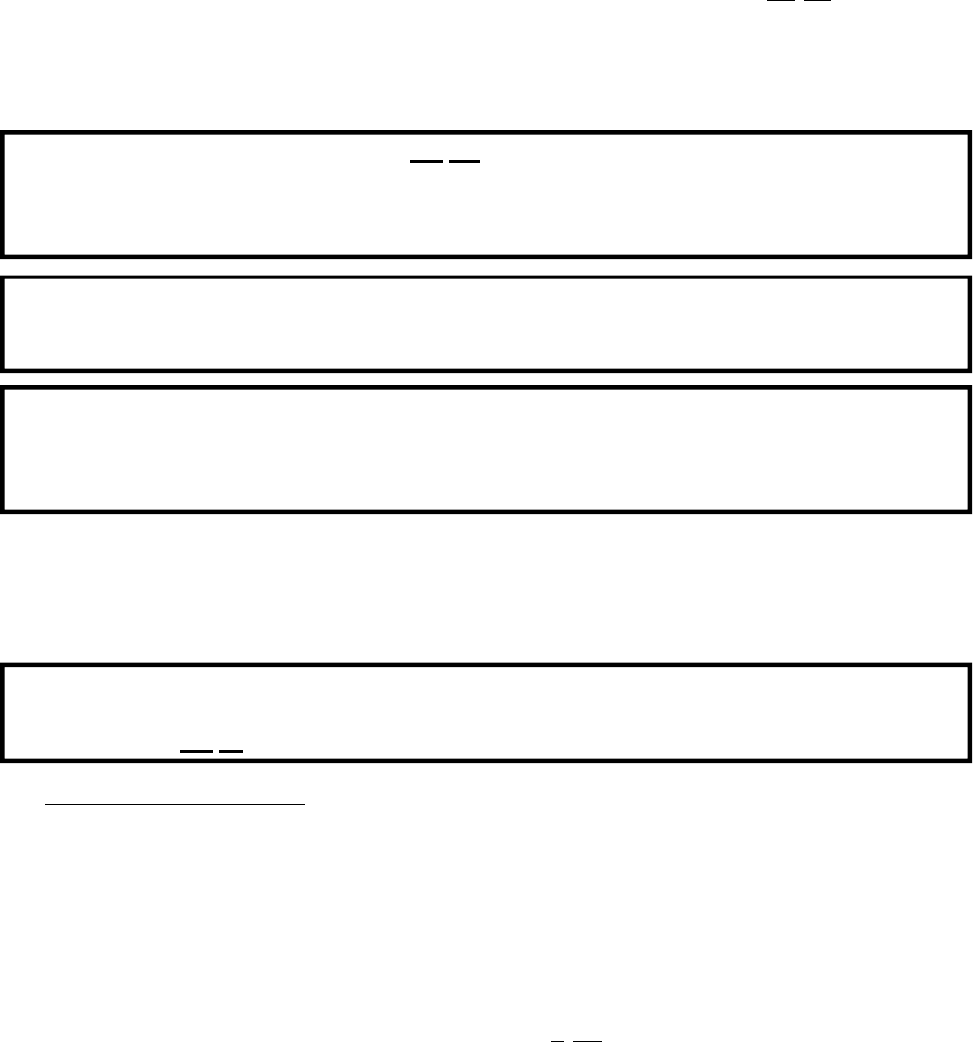
27
7. When the programmed drying time has expired, the Phase 7 OPL microprocessor controller (computer) will
proceed into the Cool Down Cycle (Mode).
8. Once the Cool Down Cycle begins at the end of the heat cycle the L.E.D. display will read COOL
DOWN TEMP ___/___MINUTE REMAINING. At the end of the heat cycle the dryer will shut off the
heat, and continue the fan and basket (tumbler) until the Cool Down time, or temperature is reached.
9. Once the Cool Down Cycle is completed the Phase 7 OPL microprocessor controller (computer) will
proceed into the Wrinkle Guard cycle. The Audio Alert tone will sound for (the amount set in Audio
Alert ON Time). The L.E.D. display will read “WRINKLE GUARD.” The times are fixed at 2
minutes OFF, 2 minutes ON for a maximum time of 99 minutes. These times are not programmable.
During the ON time, the blower (fan) and the basket (tumbler) will start to rotate (without heat for 2
minutes). The Phase 7 OPL microprocessor controller (computer) will repeat this process until the
Maximum Wrinkle Guard On Time has expired (99 minutes). The L.E.D. display will then read “CYCLE
DONE” and lockout the dryer functions until the doors are opened. It will then return to “READY.”
NOTE: Mechanical functions of the dryer are not allowed during the ON time. The blower (fan)
must be OFF to perform mechanical functions. However the “STOP/CLEAR” key may be
pressed at anytime to end the Wrinkle Guard Cycle. Mechanical functions of the dryer is
allowed during the OFF time.
NOTE: Dryer can be stopped at any time by pressing the “STOP/CLEAR” key twice. The display
will show “READY,” at this time a new keyboard (touch pad) key function must be selected
for the dryer to operate.
NOTE: Pressing keyboard (touch pad) key “A,” “B,” “C,” “D,” and “F” will also start the dryer. The
six (6) preprogrammed drying cycles (“A” thru “F”) have been stored in the microprocessor
controller’s (computer’s) memory. Refer to the Programming Manual supplied with the dryer
for these preprogrammed cycles.
10. Check to insure that the basket (tumbler) starts in the clockwise (CW) direction. Additionally, check the
direction of the blower motor to insure that it rotates in the counterclockwise (CCW) direction as viewed
from the left side of the dryer. If it does, the phasing is correct. If the phasing is incorrect, reverse two (2)
of the leads at L1, L2, or L3 of the power supply connections made to the dryer.
IMPORTANT: Dryer blower motor and impellor/fan shaft as viewed from the left side of the dryer
must turn in the counterclockwise (CCW) direction, otherwise the dryer efficiency
will be drastically reduced, and premature component failure can result.
11. Heat Circuit Operational Test
a. Gas Models
1) When the dryer is first started (during initial start-up), the burners have a tendency not to ignite on
the first attempt. This is because the gas supply piping is filled with air, so the dryer may have to be
stopped and restarted several times for this air to be purged from the lines.
2) The dryer has two (2) burner boxes and each burner has its own Direct Spark Ignition (DSI) module
and Ignitor/Flame-Probe Assembly. If ignition is not established after first attempt, the heat
circuit DSI module will lockout until it is manually reset. To reset the DSI system, open and close the
loading doors and restart the dryer (press “ENTER/START” key).


















